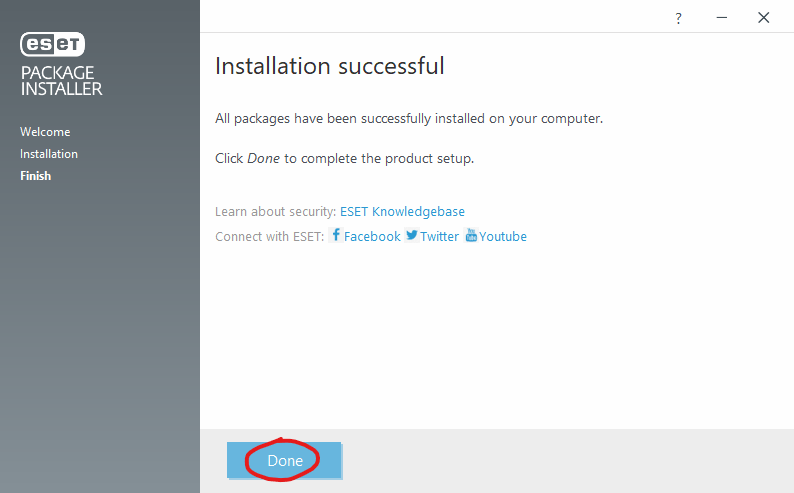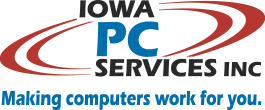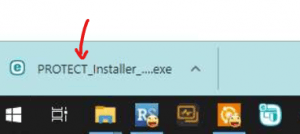How to install the ESET Agent
If your ESET Endpoint Antivirus is version 9.0.2032.0 on Windows, then you need to follow these instructions to update your ESET Protect Agent. This is needed because the old agent is no longer communicating with our ESET server, and we are unable to monitor the status of your antivirus.
Here are the steps in Windows:
- Right-click the ESET Endpoint Antivirus icon (the green "e") in the lower-right corner of your screen.
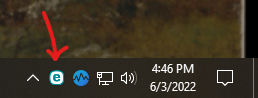
- Left-click on "Pause protection".
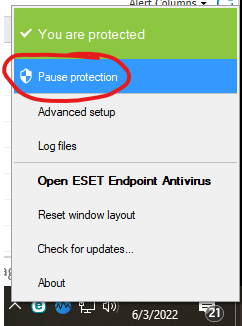
- Click the "Apply" button.
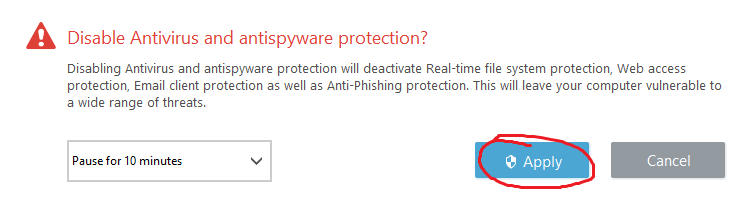
- Click "Yes" to allow the change.
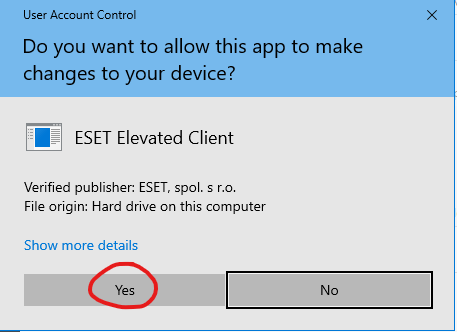
- Click one of the two download links. Nearly all computers are 64-bit now, so you need to click on the first link. Only very old computers are 32-bit.
- Click the downloaded file in the bottom-left corner of the window.
- When you see the "Windows protected your computers" message, click the "more info" link.
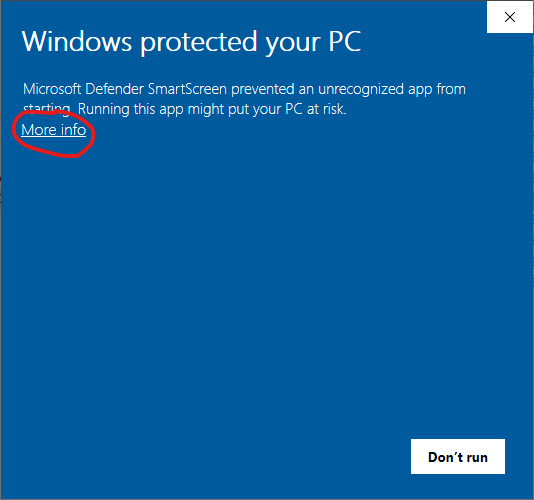
- Click the "Run anyway" button.
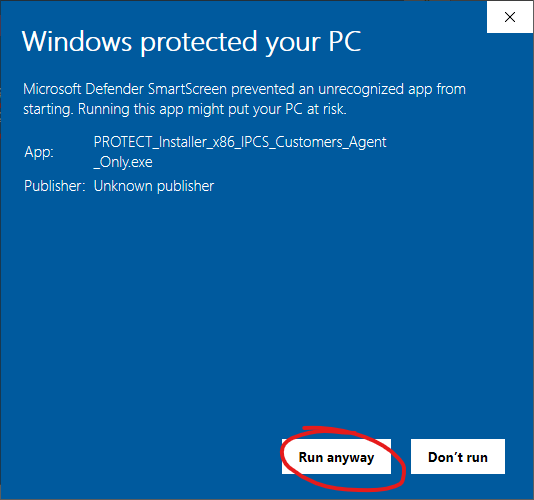
- Click "Yes" to allow changes to your computer.
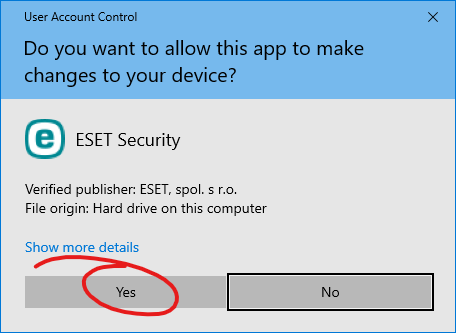
- Click the "Continue" button.
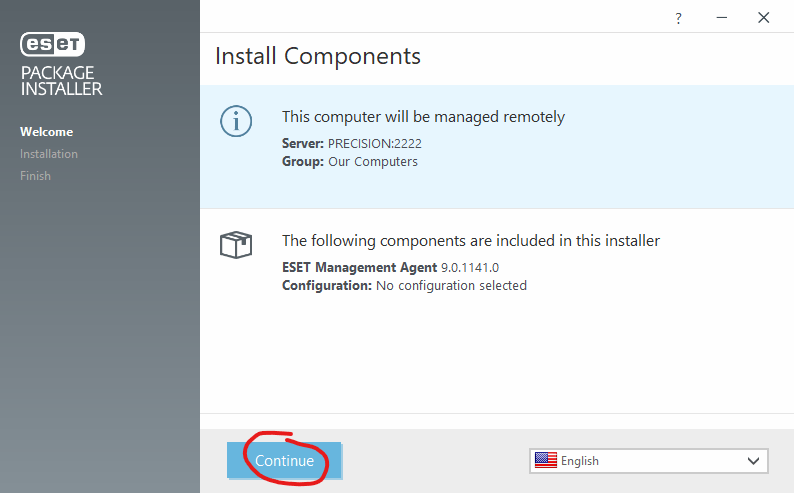
- Click the "Finish" button.