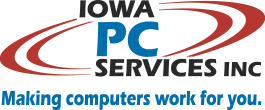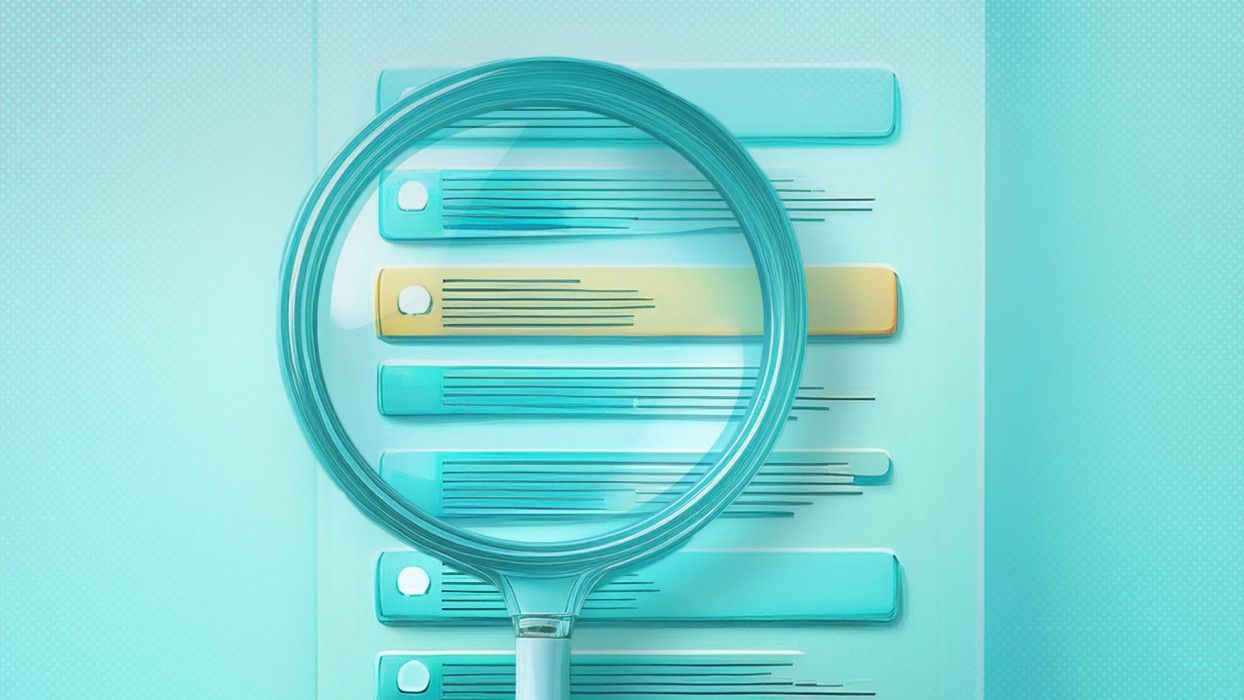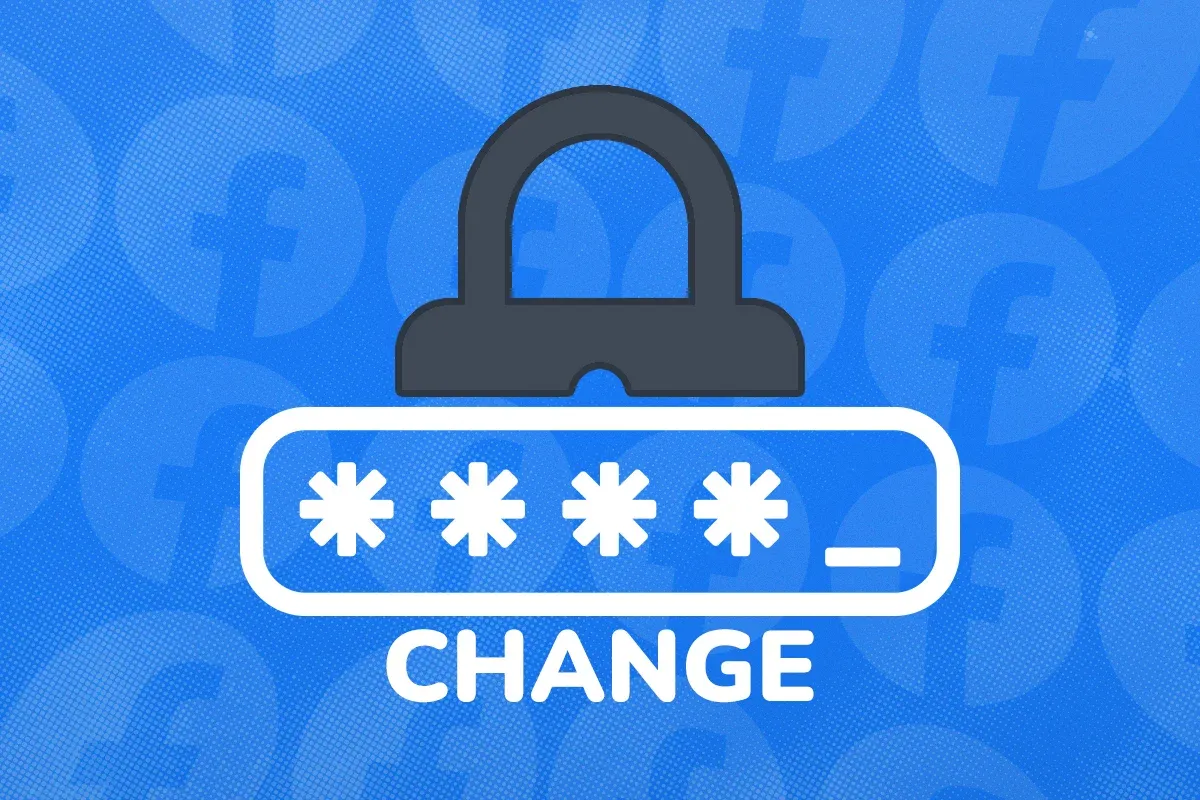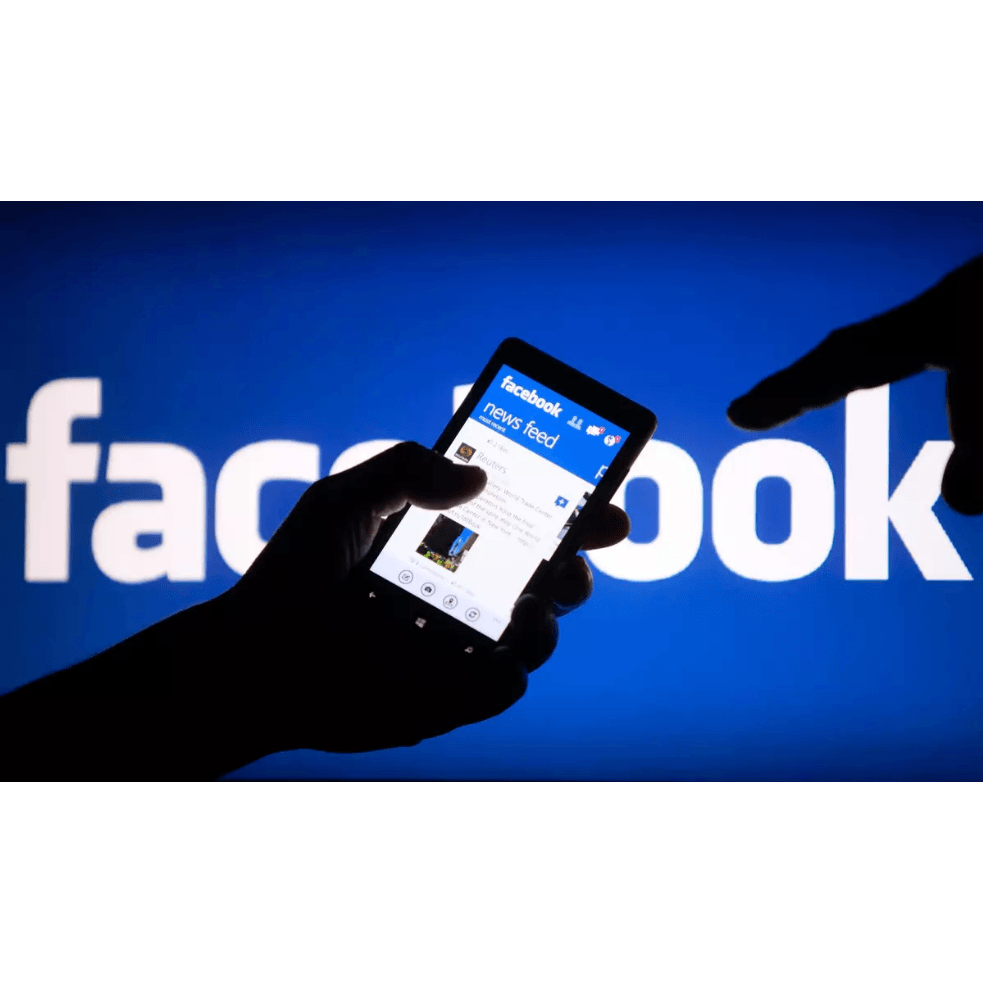Fix Problems in Chrome with this Google Tool
Dan Bailey, president • December 10, 2016
Is your Chrome browser acting strangely? Are you using Chrome but having challenges that seem to have cropped up? If you’re tired of it and want to try to fix the problem yourself, read on!
If you’re experiencing any of the following:
- Your home page is changed to a different website.
- Your search results aren’t from Google anymore and have a different search engine logo at the top.
- You see strange extensions added in the tool bar.
- You see advertisement in web pages that you know doesn’t belong there.
- New tab pages open by themselves, or can’t be closed.
- You receive the message “disabled by the administrator” when trying to update Chrome or remove an extension on your own computer.
If you’re using Microsoft Windows, then you may benefit from running the Chrome Cleanup Tool. If that doesn’t solve your problem, give us a call. We’ll be happy to clean up your computer and get you back to running on an even keel again!

It was a great day when Anne Ogle joined Iowa PC Services, Inc. as a scheduler! Since that time her responsibilities have grown and she now serves as Administrative Assistant. Anne is still the pleasant, helpful voice our customers look forward to hearing when they call. Most recently, Anne has been doing the social media posts for IPCS - perhaps you have seen them? Her organizational skills and good communication are a huge part of our serving you and we simply don't know what we would do with her! Please join us in congratulating Anne on 8 great years with IPCS!