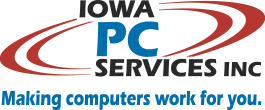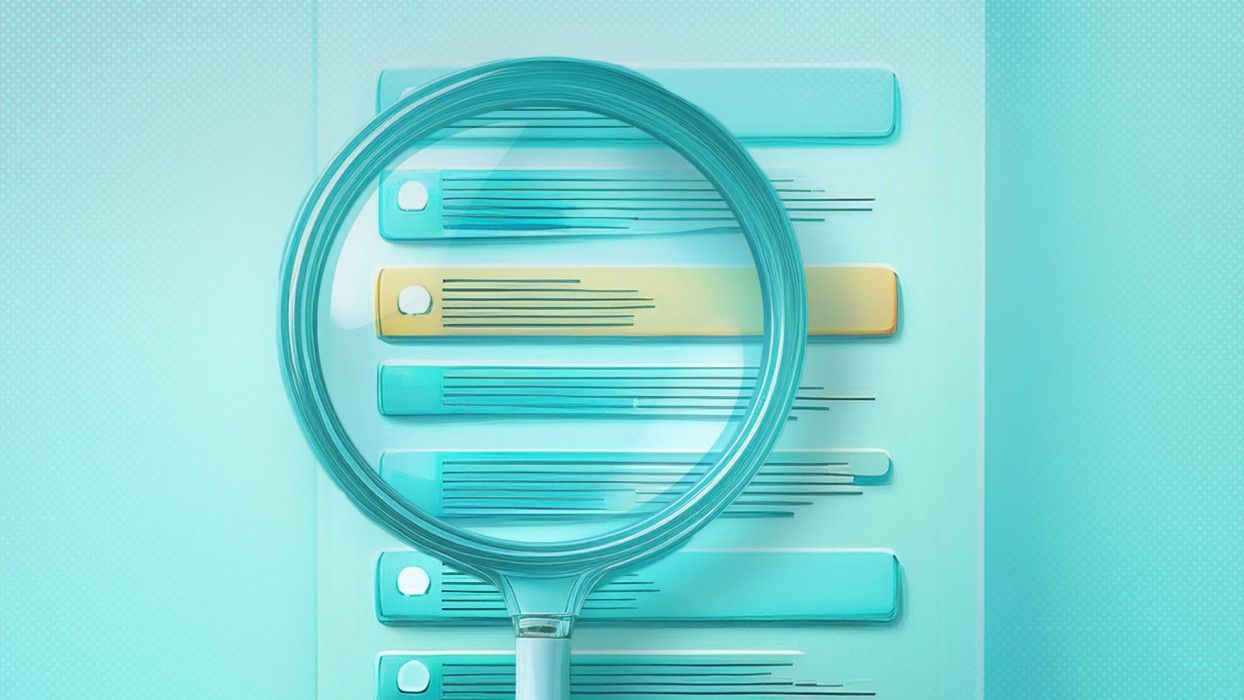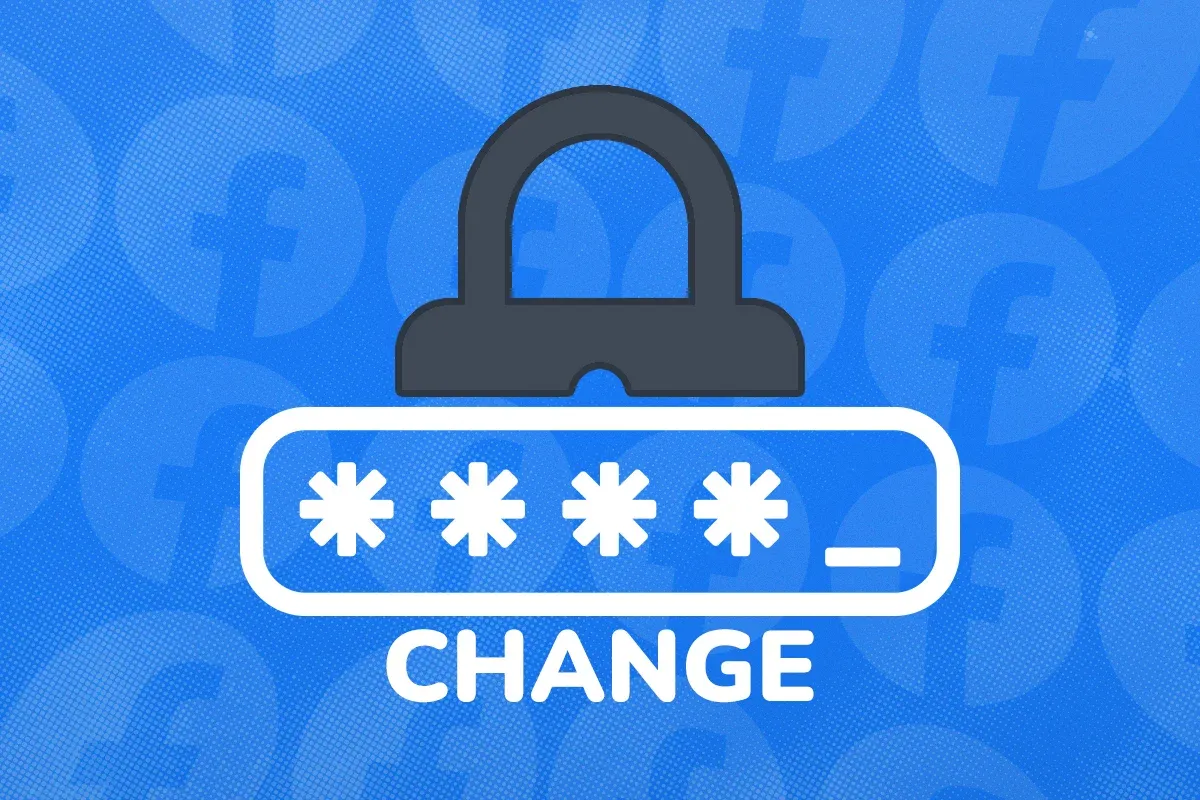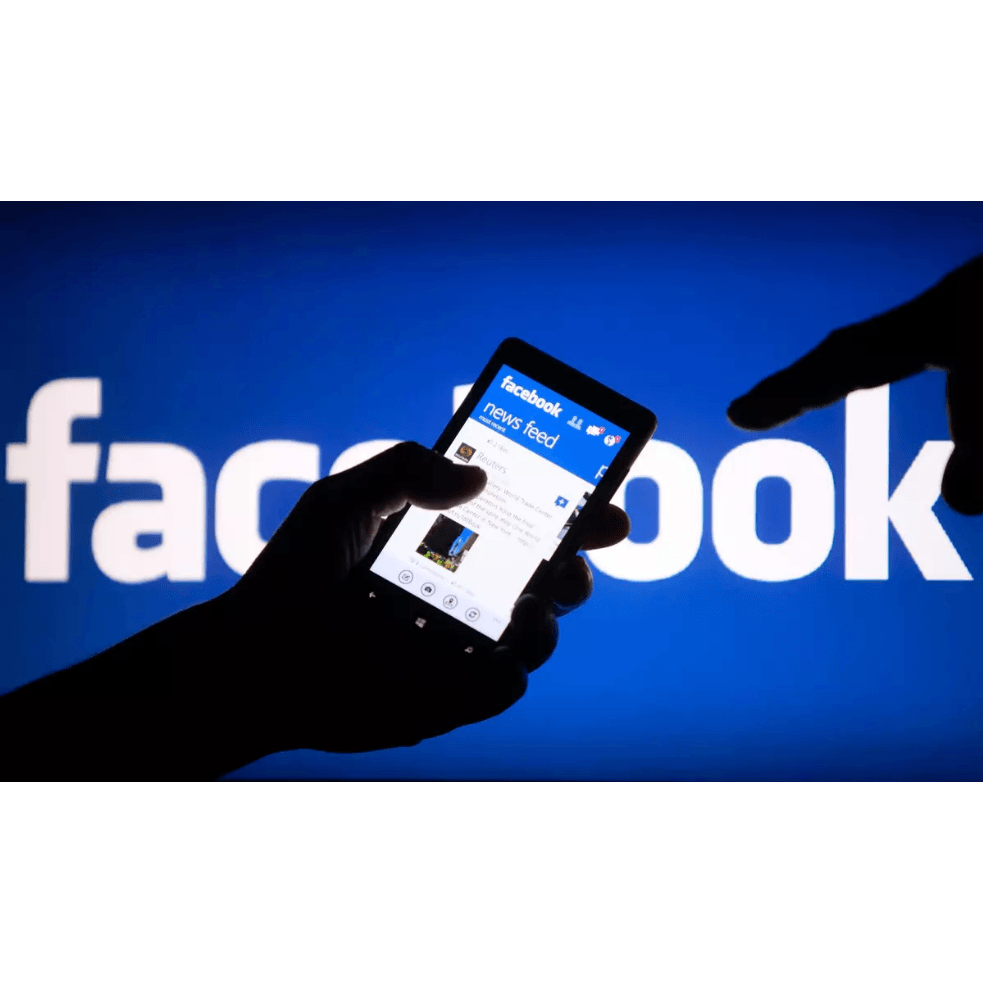Making Adobe Reader Safer
Adobe Reader is a program that many people use regularly, but we may not realize that it has serious vulnerabilities. These flaws could allow malicious programs (virus or malware program) to infect your PC. There are two settings in Acrobat Reader that should be changed – this article will tell you how. As of this writing, this is the only way to fix the problems. Both are recommended by Adobe.
Here are the steps:
1. Open Acrobat Reader. The icon looks like this:
2. An Adobe Reader window is displayed. On the menu, click “Edit”, “Preferences”.
3. On the “Preferences” window, click “Javascript”, and then clear the “Enable Acrobat JavaScript” checkbox.
4. Next, click “Trust Manager” and clear the “Allow opening of non-PDF file attachments with external applications.”
5. Click the “OK” button, and close Acrobat Reader.