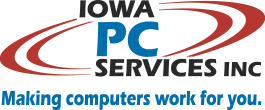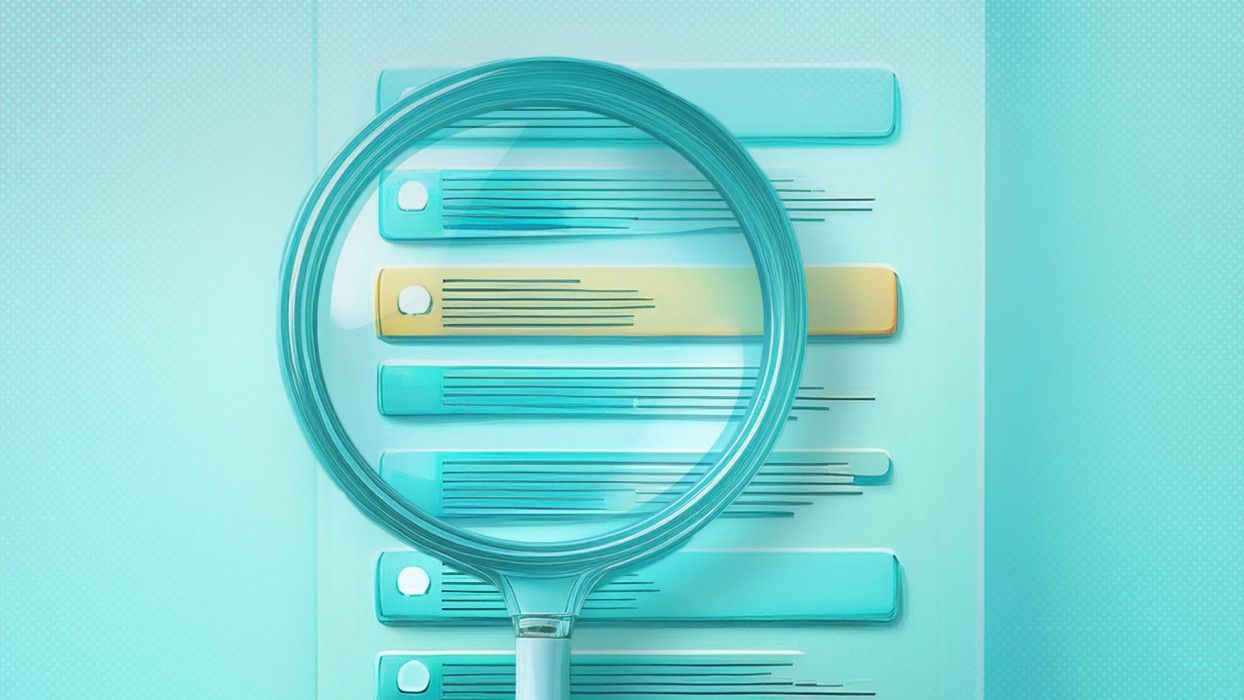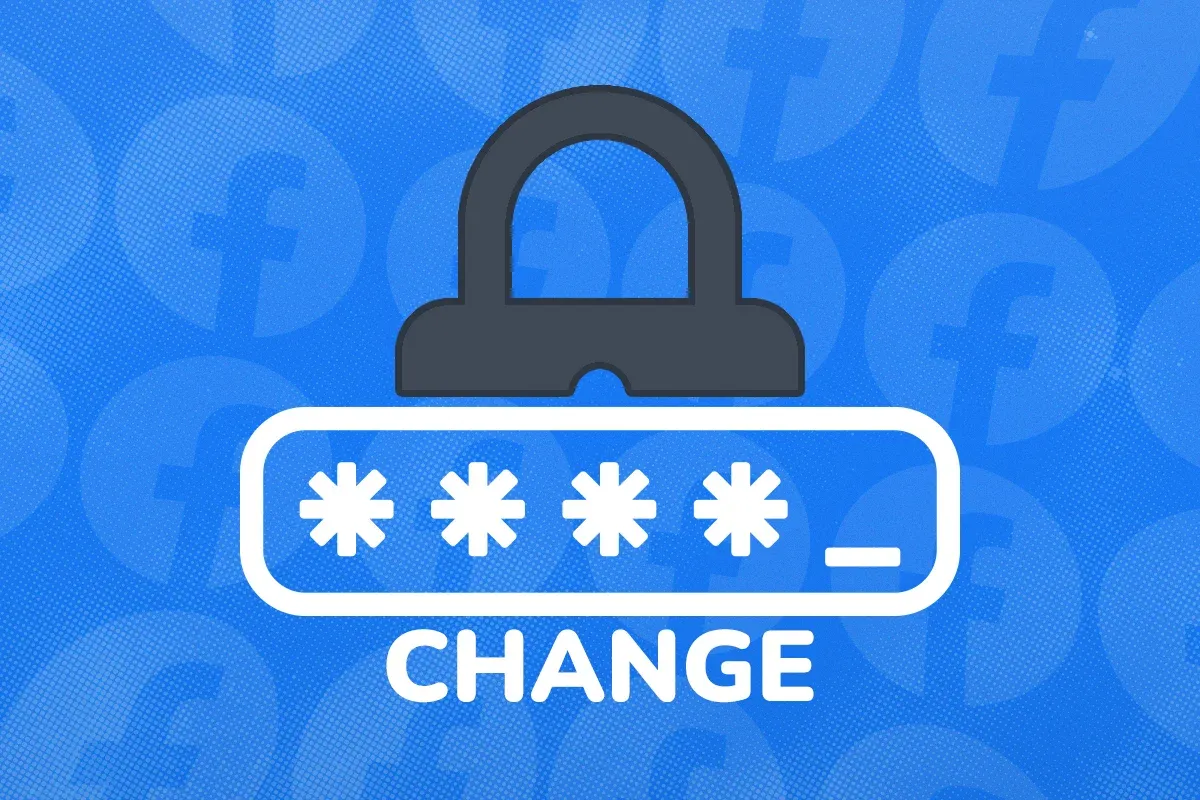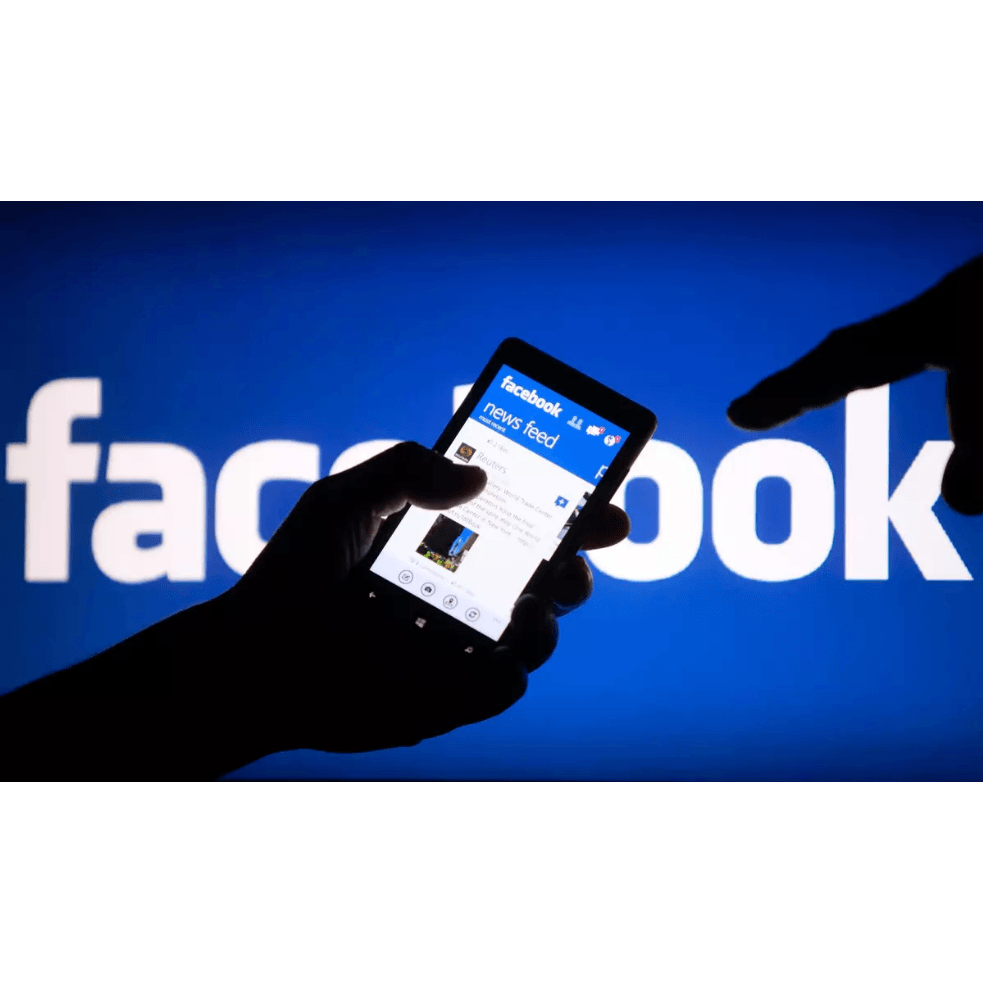Should I upgrade to Windows Vista?

Question:
According to the material that came with my laptop, it is windows vista capable. Whatever that means [I think I know].
What have you heard? Any suggestions?
Answer:
By a “new version” of Vista, the author is probably referring to Vista Service Pack 1. That was released a few weeks ago. There were no significant changes in that release of Vista – I have seen no changes in recommendation for adopting Vista as a result of that release.
As for the term “Windows Vista capable”, there have been lawsuites against Microsoft resulting from the confusion caused by the actual meaning of that phrase, as compared to the perceived meaning. There are about 7 versions of Windows Vista. That phrase simply means that the lowest version, Vista Basic, will work on the computer. I wouldn’t touch that version with a ten-foot pole. It’s so stripped-down that almost all of the features the more advanced version of Vista are missing. It’s essentially Windows XP with a pretty face and a new search engine.
Many claim that they purchased a copy of Vista because their computer was “Vista capable” only to find that they couldn’t really get the benefits of Vista on their particular computer. I strongly recommend against upgrading an existing computer to Vista. It’s just not worth it.
I do have a laptop running Vista Business version. I do like it, but my “like” has come with time, and after climbing the learning curve. It’s not a completely smooth transition. Neither is it compatible with all software. There are many problems running existing programs on it.
As a result, I have recommended that people who install quite a bit of their own software on a computer – mostly business users – purchase new computers with Windows XP, which remains available for two more months: The last day of availability is June 30, 2008. The best place I have found to purchase computers with XP is at Dell’s web site.