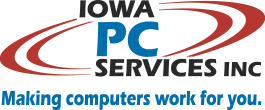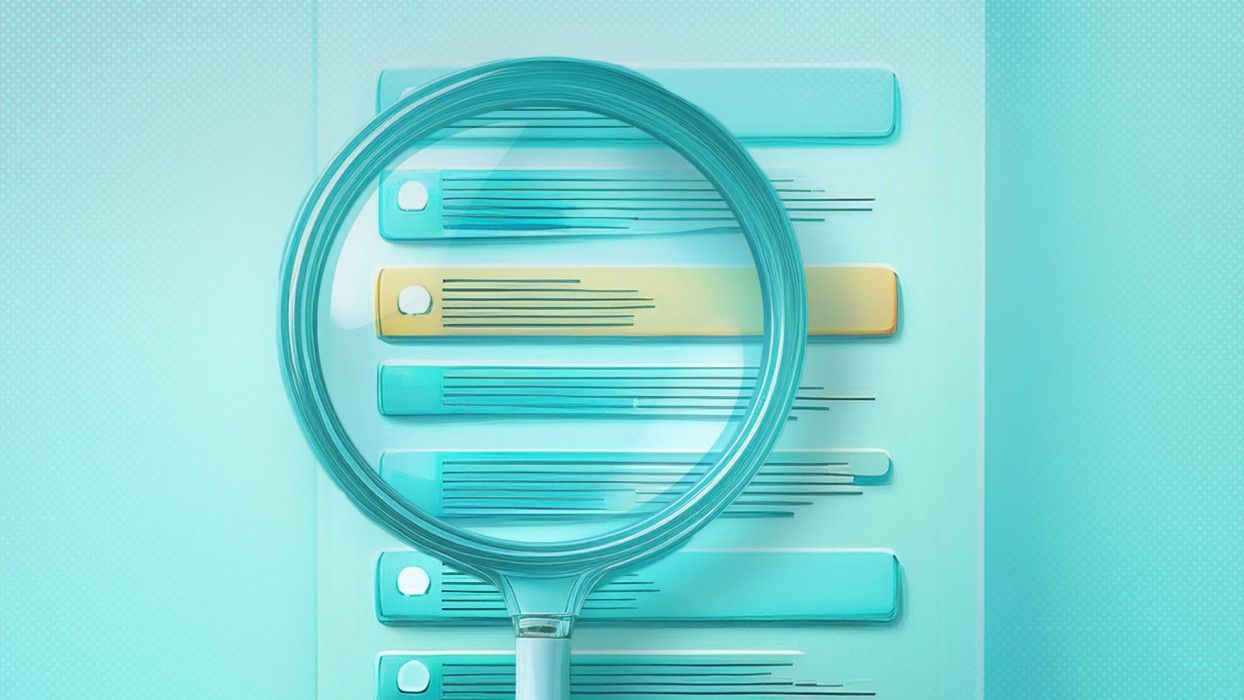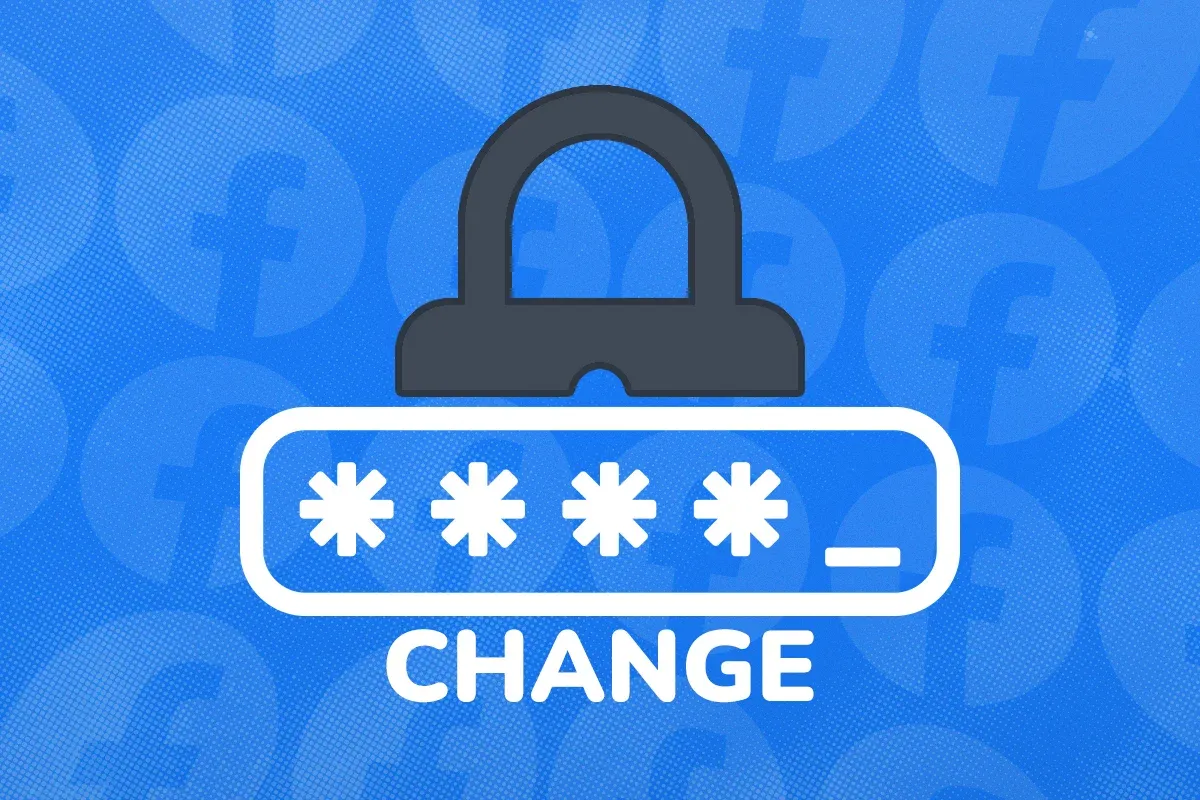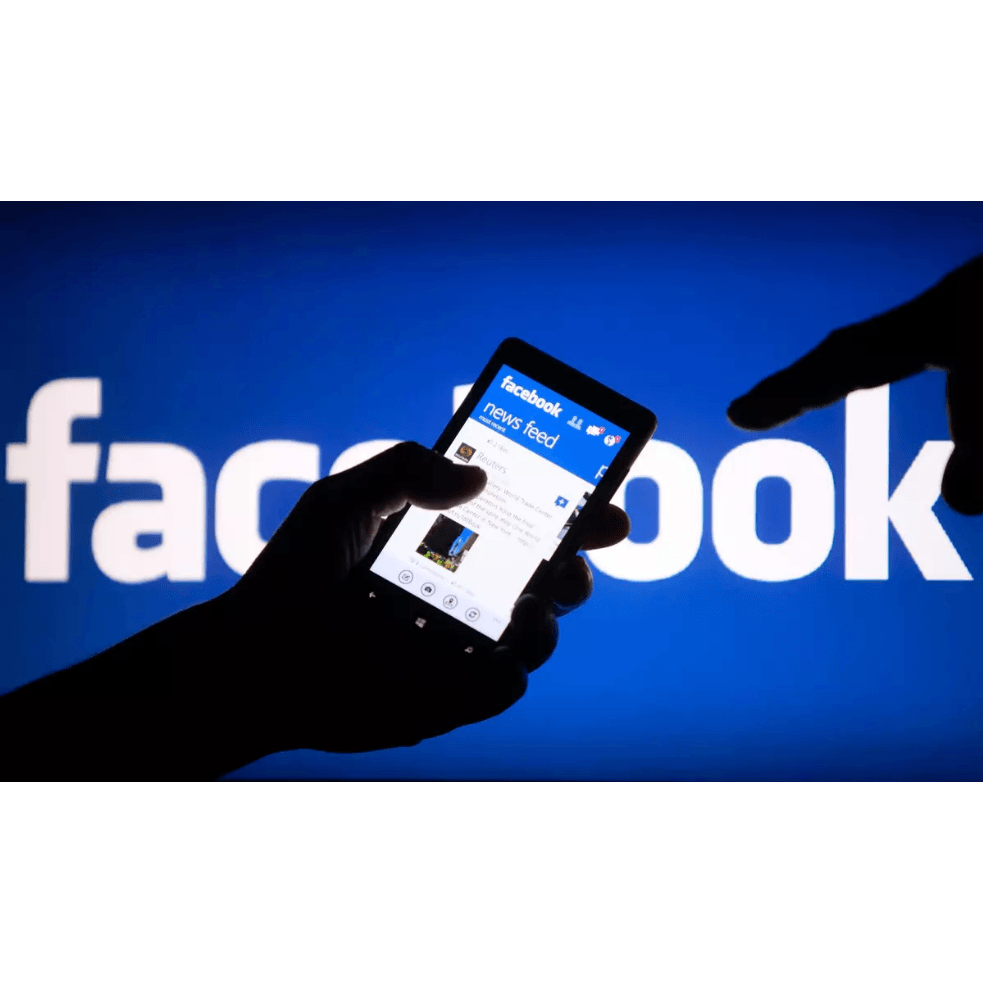Disabling uBlock Origin
We recommend that everyone who browses the web use uBlock Origin to block malicious content from ruining your day on the web. It helps you avoid malicious content, annoying advertizing, and pop-up ads from interrupting you.
However some web pages will not work properly when uBlock Origin is enabled. We recommend you disable uBlock Origin for these web pages only.
Here’s an example web page, with uBlock Origin enabled. Note the red shield with the number 1 on it. This means that one item on this page has been blocked.
Step 1:
First, click the red shield. This opens the uBlock Origin menu. Next, click the blue power button. This disables uBlock Origin for this web site only, and this preference will be remembered until and unless you change it.
Step 2:
Now it’s time to refresh the web page. There are two different refresh buttons shown here. They both cause the page to be reloaded without being blocked by uBlock Origin.
Step 3:
The web page has now been refreshed, and uBlock Origin is no longer blocking this site. This means that whatever problem lead you to disable uBlock Origin for this site has probably been fixed, so you can try that now.
Note that the uBlock Origin sheild is now gray. This shows that it no longer has access to this site and is not blocking any content. This preference is saved for each site, meaning that other sites will still be blocked.
Conclusion
uBlock Origin is extremely useful to help you avoid many problems on the web, but as you now may realize, there are some sites that do not work properly with it turned on. Some examples of sites you may want to disable uBlock Origin for are:
- Bank sites
- Airline sites
- Any other site that gives you problems with uBlock enabled.
It’s still best to keep uBlock Origin enabled for most sites, becuase of all the seriously malicious things it stops. It’s best for you to understand when to use it and when to disable it.
As always, if you have questions about uBlock Origin, give us a call. We’d love to help!