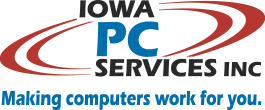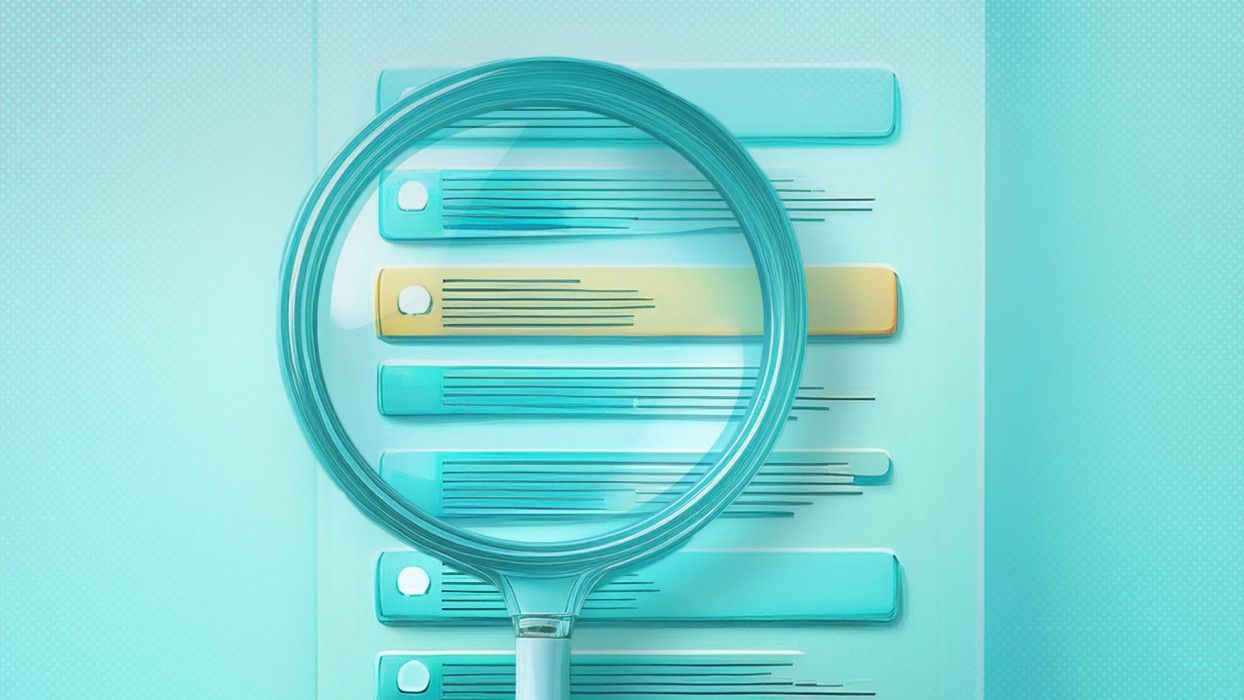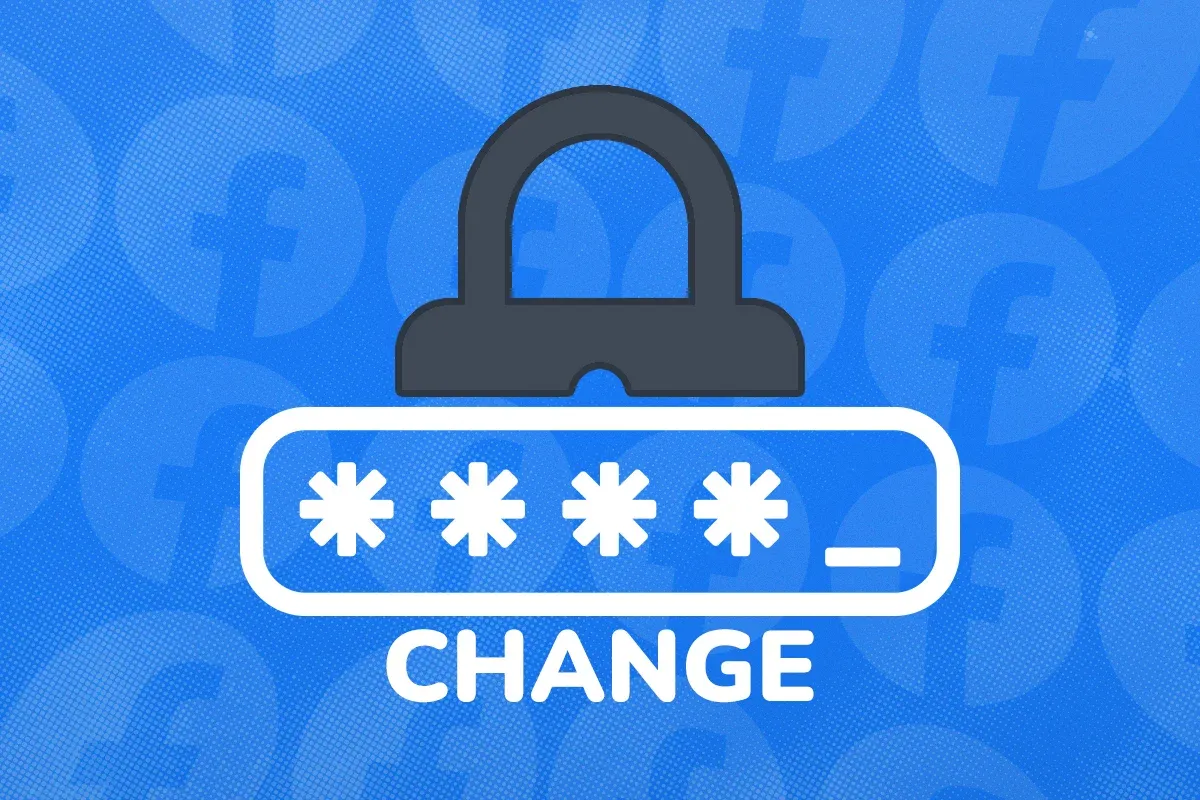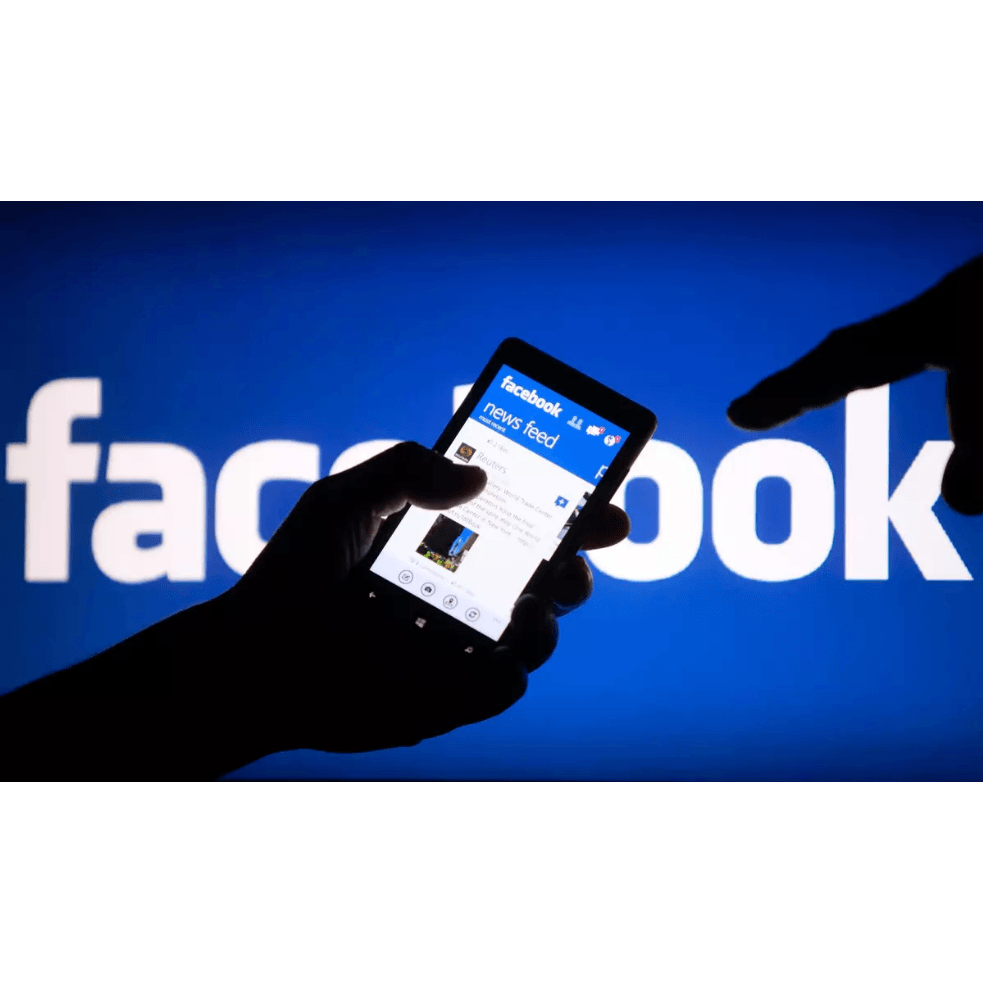Adding “Recently Added” back to Windows Media Player 12
The “Recently Added” item has been removed from version 12 of Windows Media Player, but there’s an easy to add it back in. It involves creating an automatic playlist. Here are the steps:
1. Open Windows Media Player.
2. Hold down the <ALT> key and tap the “F” key. Then tap the “E” key. The “Create automatic playlist” window is displayed.
3. Type a name for the playlist, such as “Recently Added”
4. Click the first line that says “Click here to add criteria.” A drop-down list appears.
5. Click on “Date Added” in the list. A new criteria called “Date added to library is after Last 30 Days.
6. If you wish to change this criteria, click on the appropriate link, such as “ last 30 days ” and choose the appropriate value.
7. Click the OK button. “Recently Added” now appears under the Playlist menu.