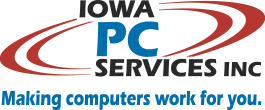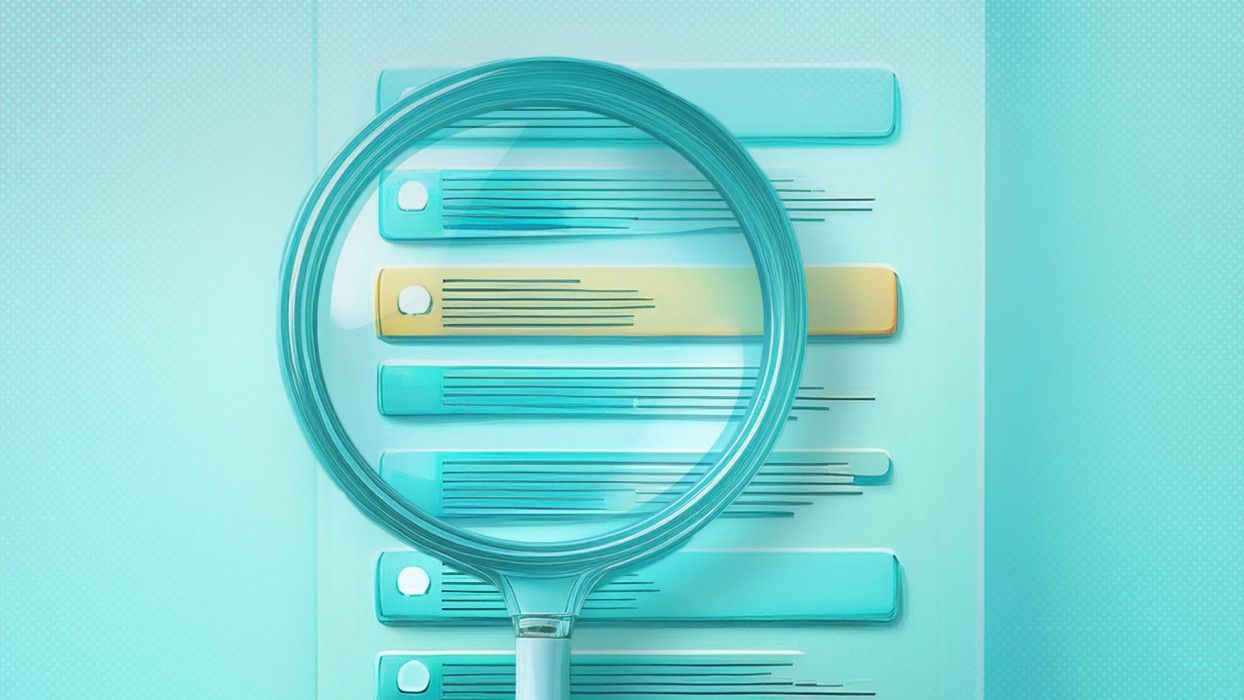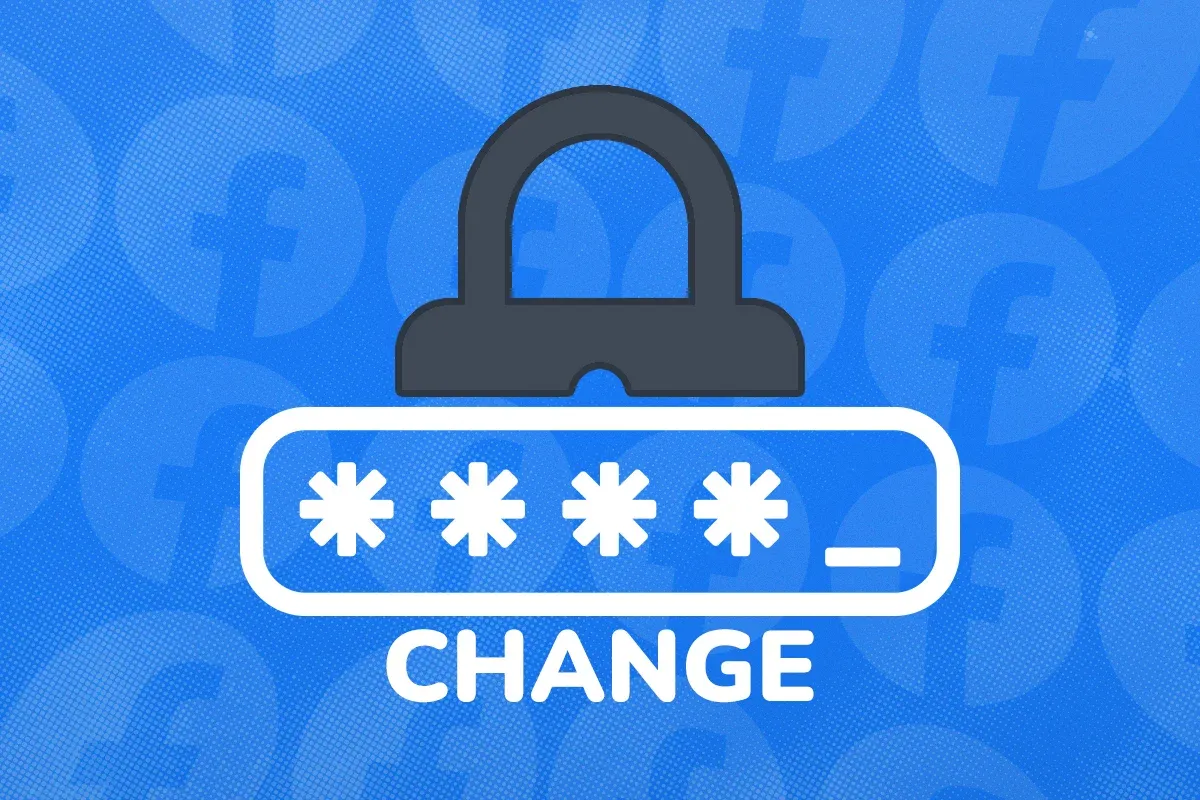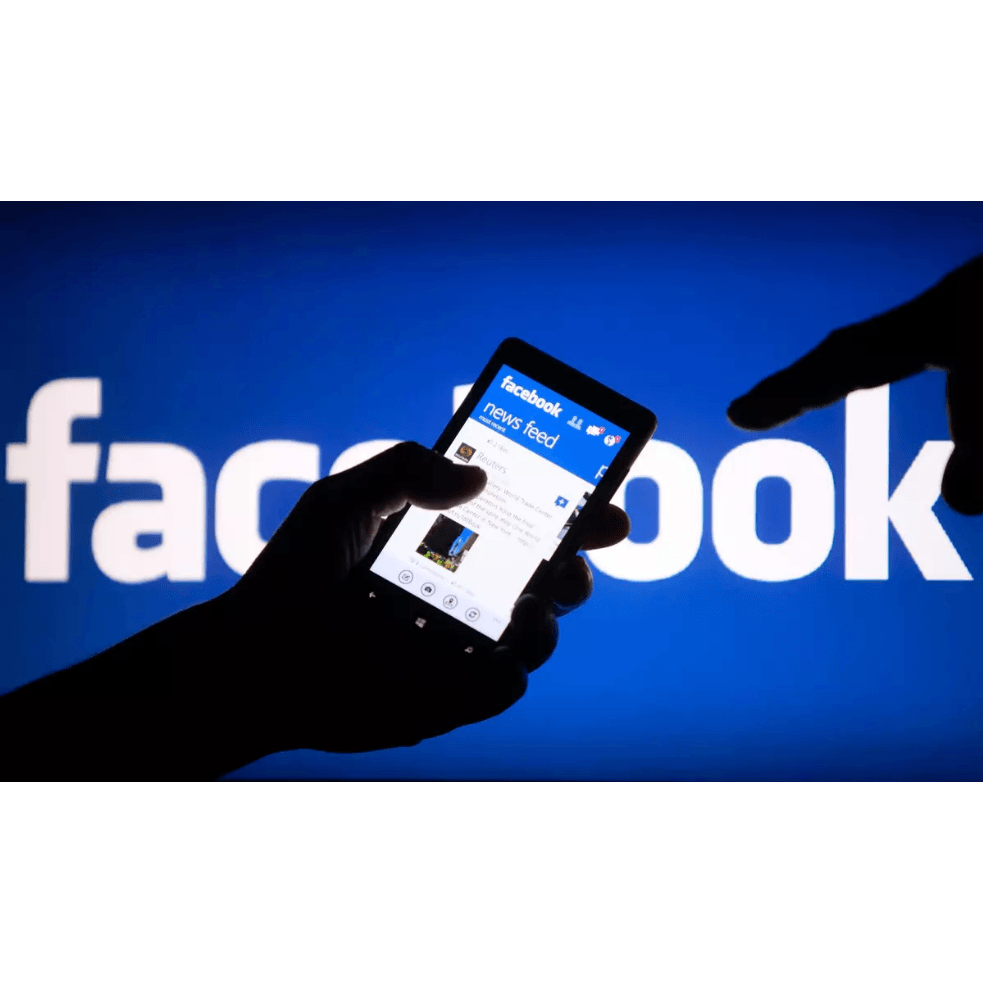I can’t play that video!!
I have been unable to open videos on my Email that I have from times past. When I try to open either type of thing, the computer goes to iTunes, and I have not found a way to open the desired screen. What is going on, in simple language and what can be done to correct this situation?
Answer:
There are many different video formats that you may be encountering. Some formats play in iTunes, some play in other programs. When you open a video, Windows determines the format, and looks to see if there is an appropriate player installed. If so, then the video usually plays. If no appropriate video playing program is installed, then the video won’t play.
There is one particular video playing program that handles almost all video formats, and the program is free: “VLC Player”. If you would install that program, most of your problems with video formats would be solved. To install it, go to the following web site:
Then click on the big blue “Download VLC” button, and allow the program to run and install. You might have to save it first, but then allow it to run, and allow the install to complete. After you’ve completed that install, try to play video in question. I think you’ll be happy with the results.