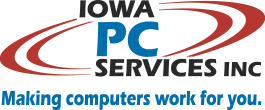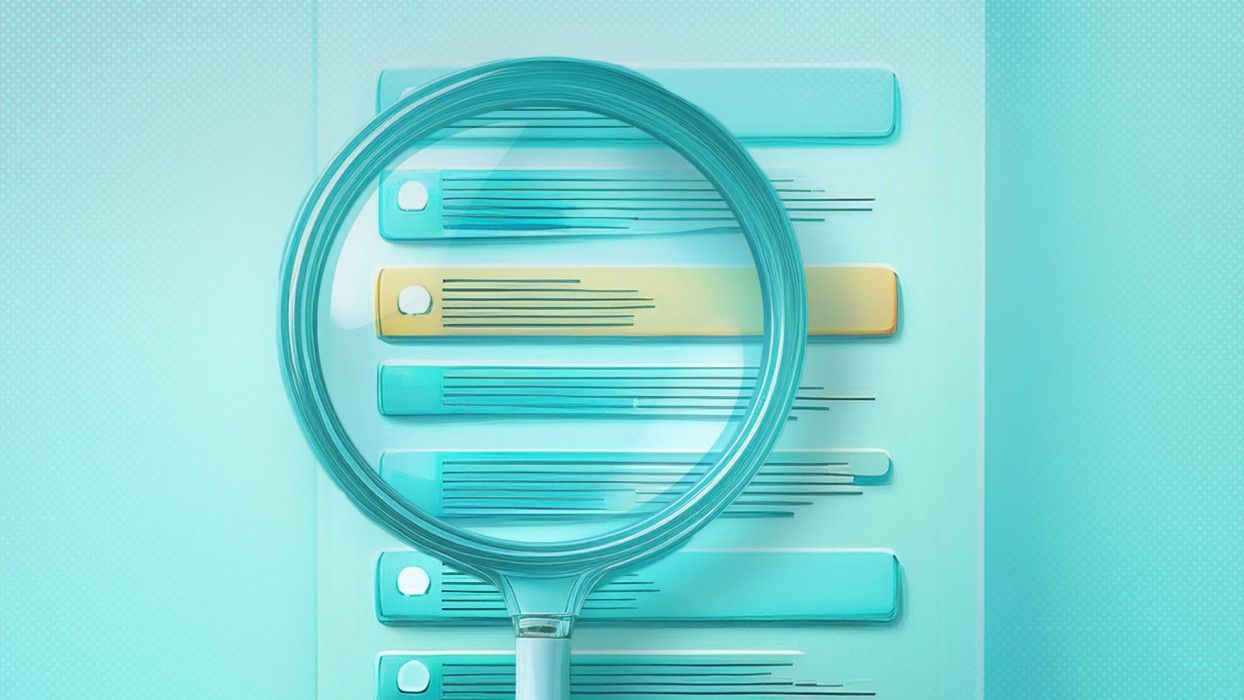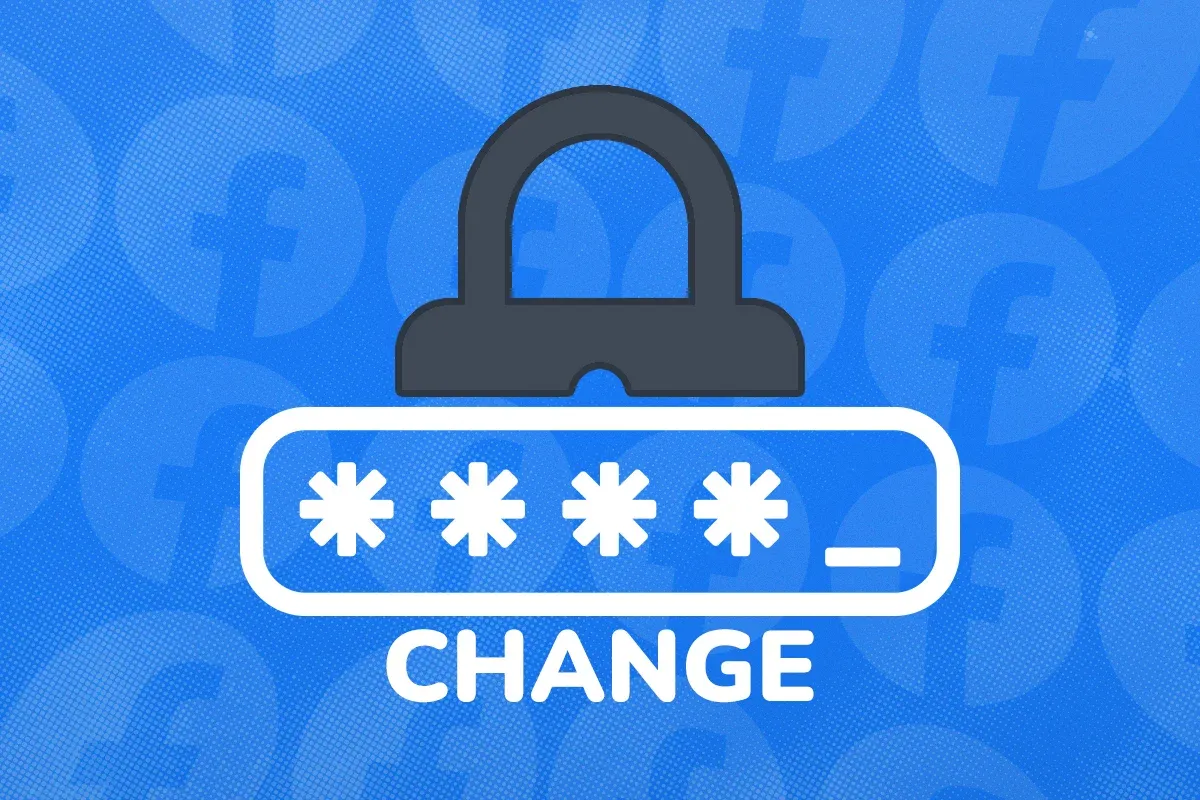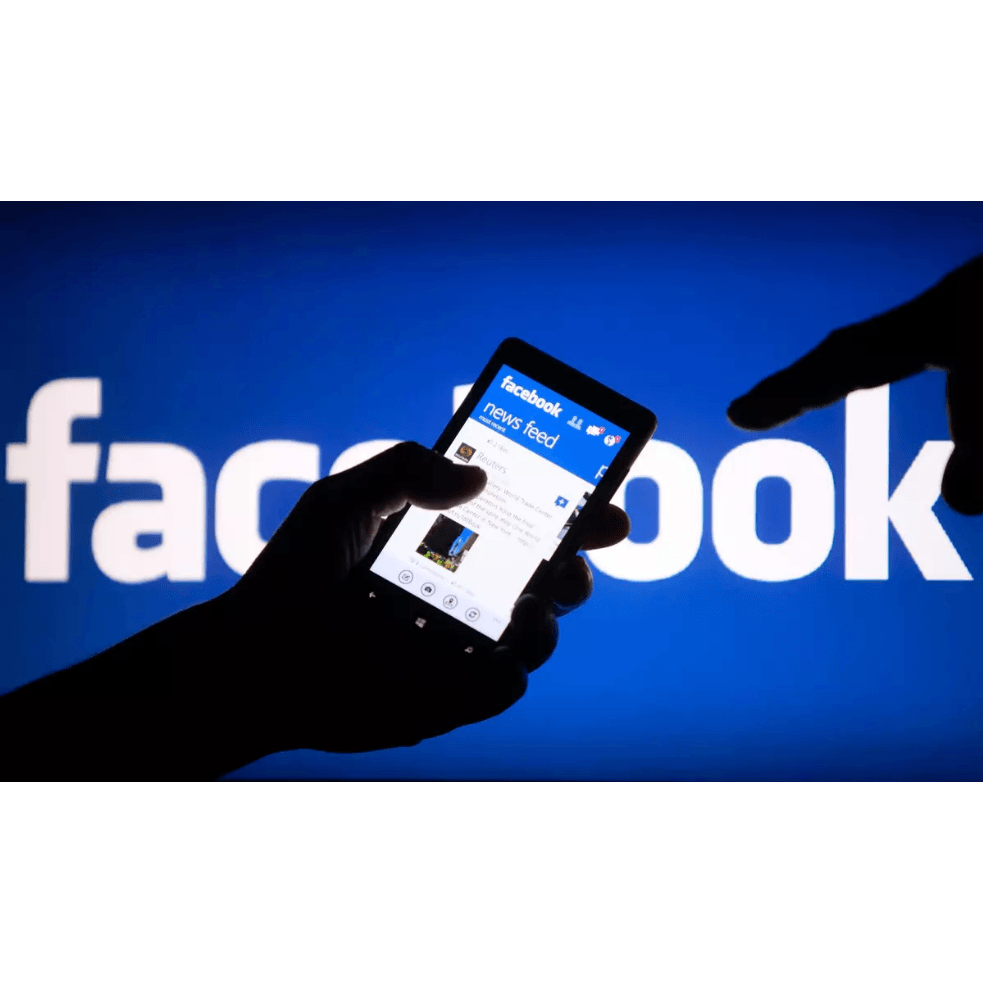Avoid Java whenever possible! When it’s not, minimize the risk.
Yes, it’s true that we recommend that Java be uninstalled. It’s not that Java is malicious, but that there are definite security problems associated with having java on your computer.
According to an article in USA Today , Kaspersky Lab estimated that in 2013 50 percent of all website exploitations were due to vulnerabilities in Java. Because of this, it’s best not to have Java on your computer if you don’t have a particular need for it.
If you need to uninstall Java, here’s an article that tells how.
However, if you need java, then it’s necessary to put up with the risk.
If you need to install Java, here’s an article that tells how. But be sure to follow the instructions contained in the article that mention that you need to un-select the extra software that’s offered, such as the Ask Toolbar. Java is notorious for pushing “extra” offers that will slow down your computer and change it’s behavior in annoying ways.
If you need Java on your computer, then there is one additional item to consider. You may need Java because of a program that is written in the Java language that you need to run. If this program runs when you are in your browser, then you are required to leave Java enabled in the browser in order for this program to run. No further action is required on your part, but you are also in the highest risk category of Java users, because allowing web pages to access Java programs also allows virus programs and other malicious software to use Java for their purposes.
Because of this, you may want to ask those who are telling you that you need Java whether it needs to be enabled in the browser or not. Because, if at all possible, when you are required to have Java on your computer, then it is recommended to disable the Java browser plug-in that enables java in the browser.
One way is to ask, but possibly an easier way is to try disabling the Java plug-in using these instructions. If your needed program still works, then you are in safe territory. However, if disabling the Java plug-in as described here prevents you from successfully using the system that requires Java, then you’ll need to re-enable it.
There is one last way to minimize the danger of having Java enabled, and that is to enable the Java plug-in for one browser – say, Internet Explorer, and use that browser only for your Java-requiring application.
Then use a different browser for all of your other browsing – Chrome or Firefox, for example, and disable the Java plug-in in that browser using the instructions listed above.