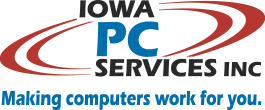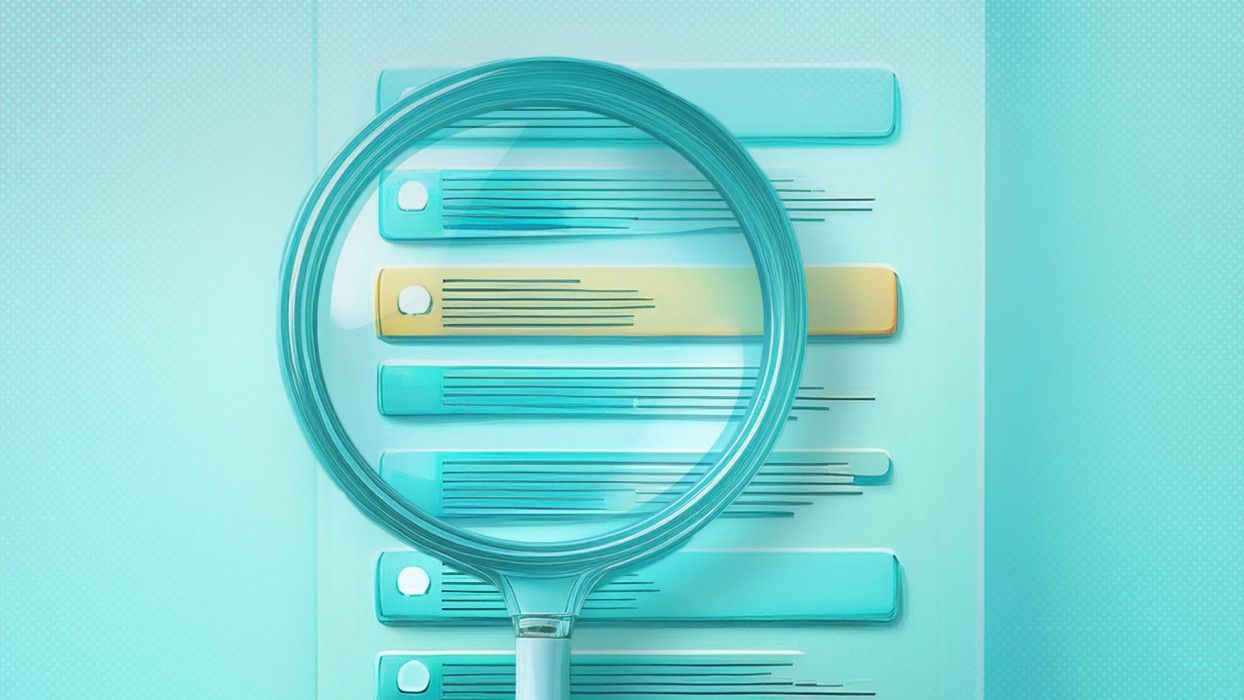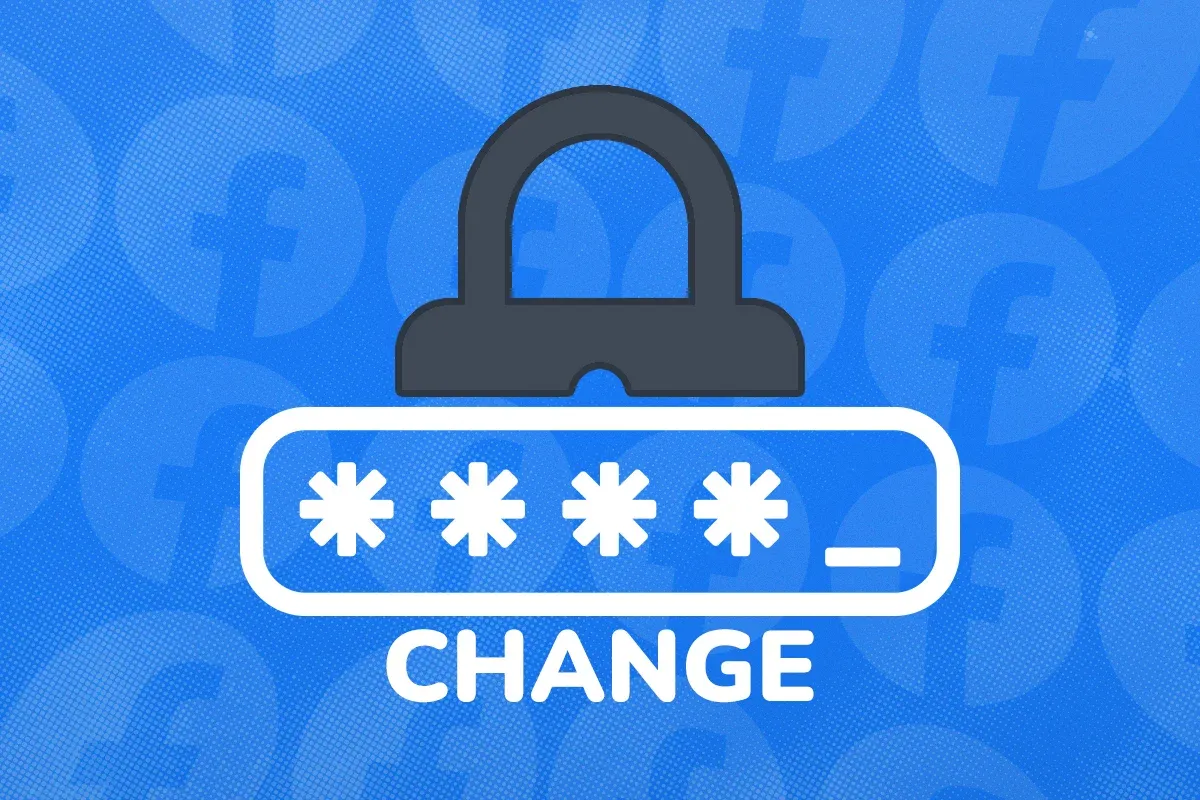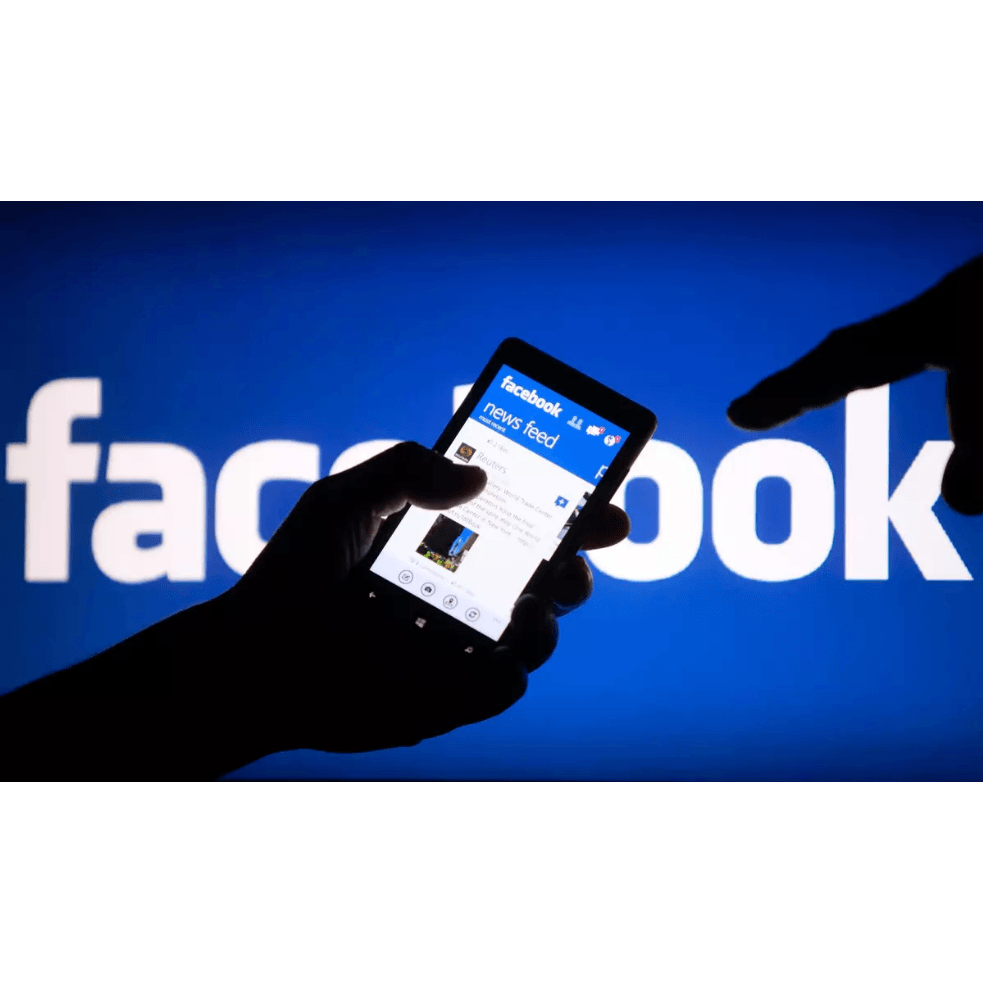Help for Microsoft Office 2010 Starter Edition users
Microsoft recently made a change that affects all users of Microsoft Office 2010 Starter Edition that has made it completely unusable for many of our customers. Here is a work-around and a solution to that problem…
The problem is that when you double-click on a Word document, or an Excel document, they are no longer opened in Word or Excel. In fact, it turns out that Microsoft has purposefully done this in an effort to get more people to stop using the free Starter edition and purchase a paid version of Office.
There is one work-around available that may allow you to continue using the Starter Edition. Here is how you do it:
- First, open Microsoft Word. This is done by finding a Microsoft Word icon on your menu or desktop and opening that first.
- Next, Click “File”, “Open”, and browse to the file you want to view, select it, and open it.
These two steps are not useful or convenient in every case. For example, if you have received a Word or Excel document as an attachment in email, you are no longer able to double-click the attachment. You first have to save the attachment to a known location, such as your Desktop, and then do the two steps above in order to view it.
We are now recommending a solution to this problem that does not involve using Microsoft Office 2010 Starter Edition at all. Instead, we recommend using Libre Office. This is a free Office program that you can download free from http://libreoffice.org.
This free program makes an excellent replacement for Microsoft Office 2010 Starter Edition. The general approach is this:
- Uninstall Microsoft Office 2010 Starter Edition.
- Download and install LibreOffice.
- Enjoy
Make sure to put a check-mark next to all document types listed during the install. This will make it the default document handler for Word, Excel, Powerpoint documents so that they open properly when you double-click on them.
If you have questions about this solution, feel free to give us a call at 515-299-4555! We’d love to help!