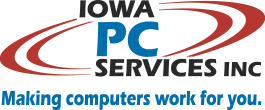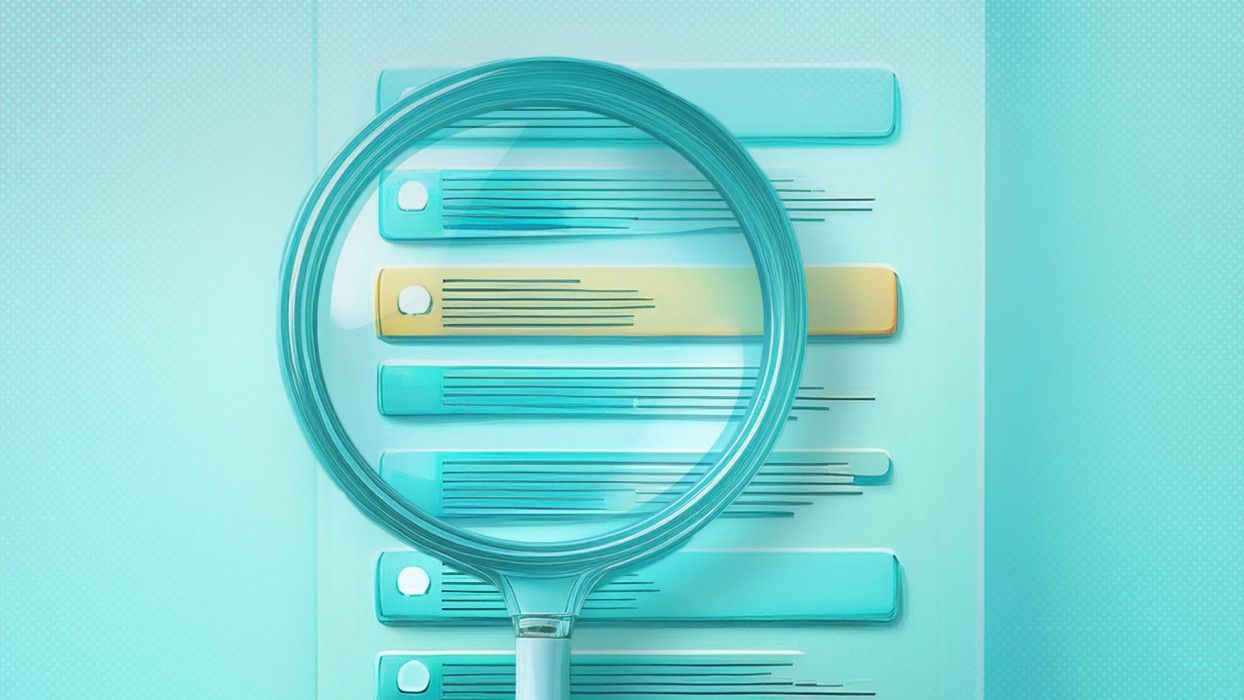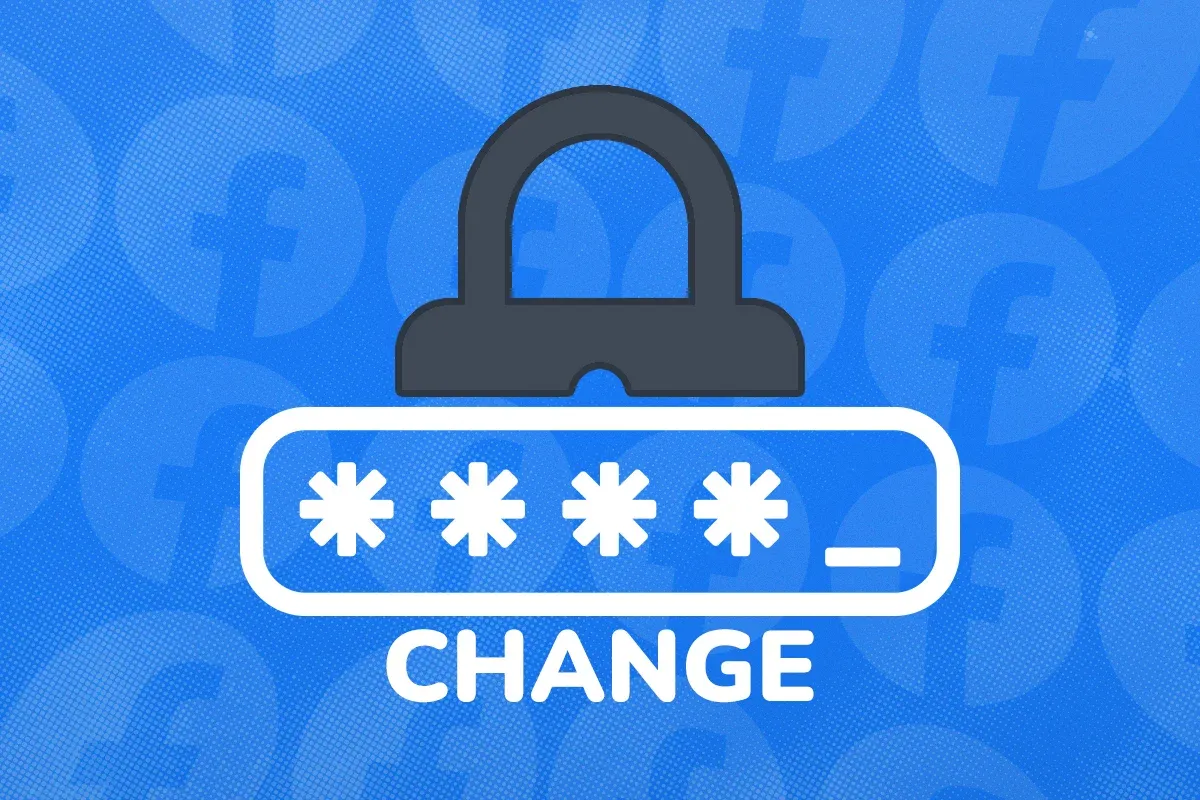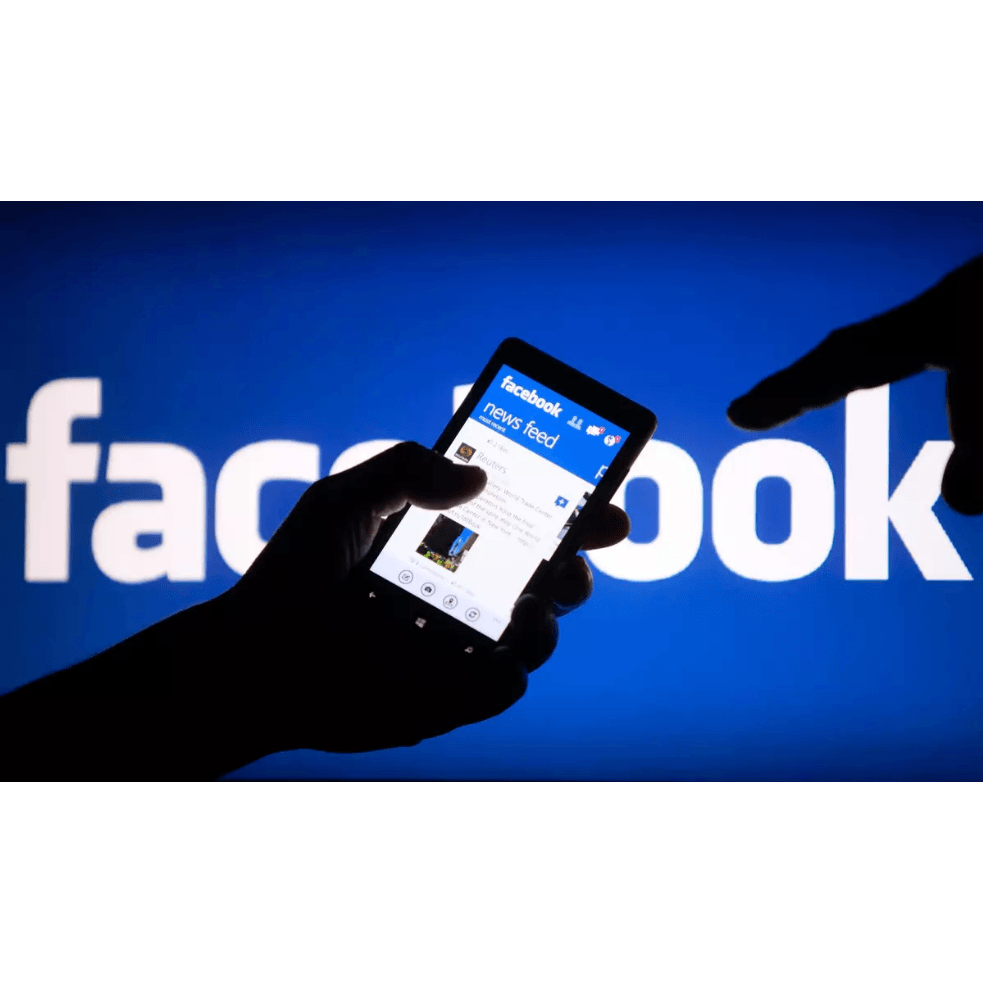Disable the Chrome Pop-up Blocker
When a web page isn’t working in Chrome, many times it’s because the pop-up blocker is preventing some part of the page from appearing. This problem can occur when viewing some times of web mail, as well as banking sites, or most any other site.
This video shows you how to recognize when the pop-up blocker is blocking a page, and describes how to disable it. This is useful, because Chrome will remember your preference for each web site, and you should only have to do this one time for a web page that’s not working.
It’s also possible that the Chrome pop-up blocker is not the problem, but that uBlock Origin is. If don’t see the Chrome pop-up blocker symbol appearing in your address bar, check out how to disable uBlock Origin.
As always, if this doesn’t help, or if you need other help, give us a call… we’d love to help!