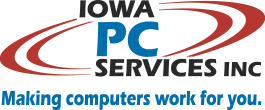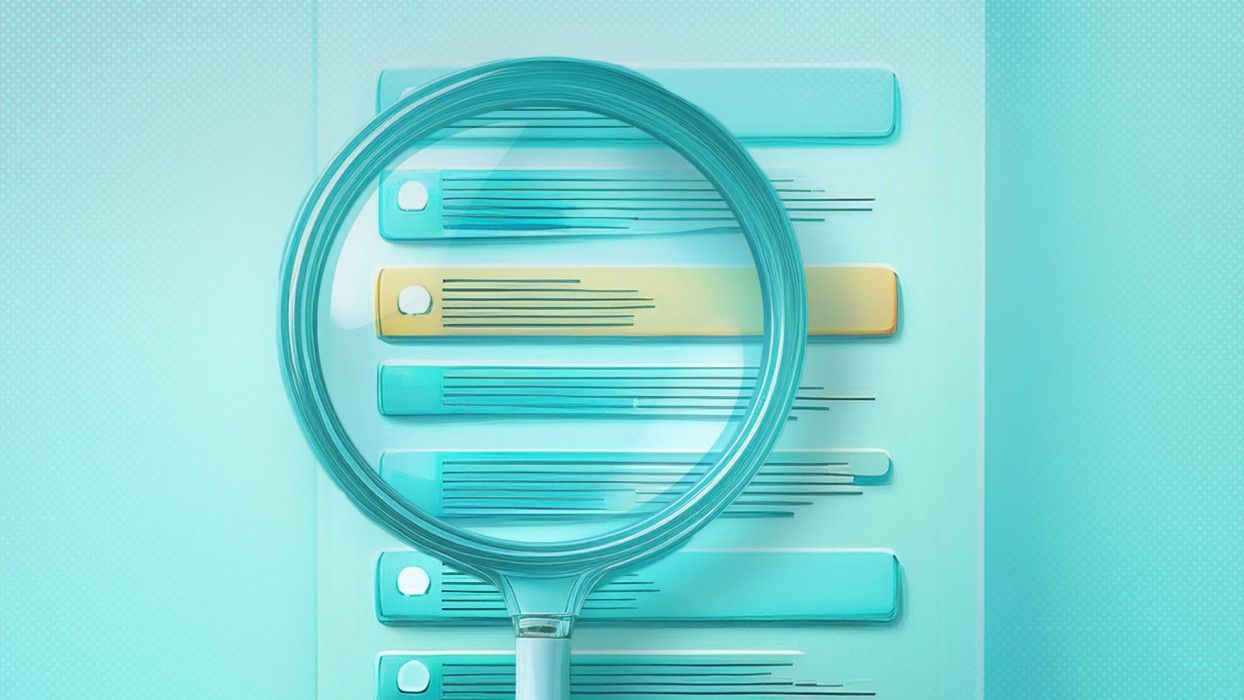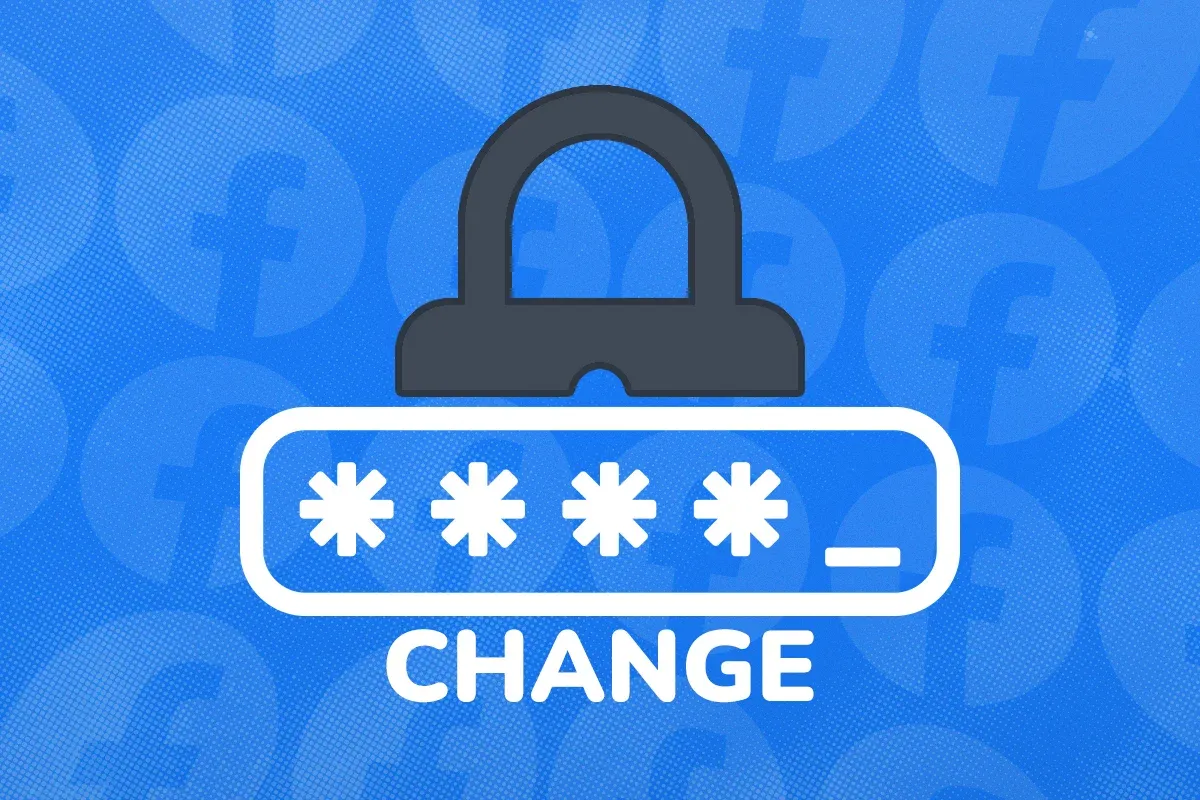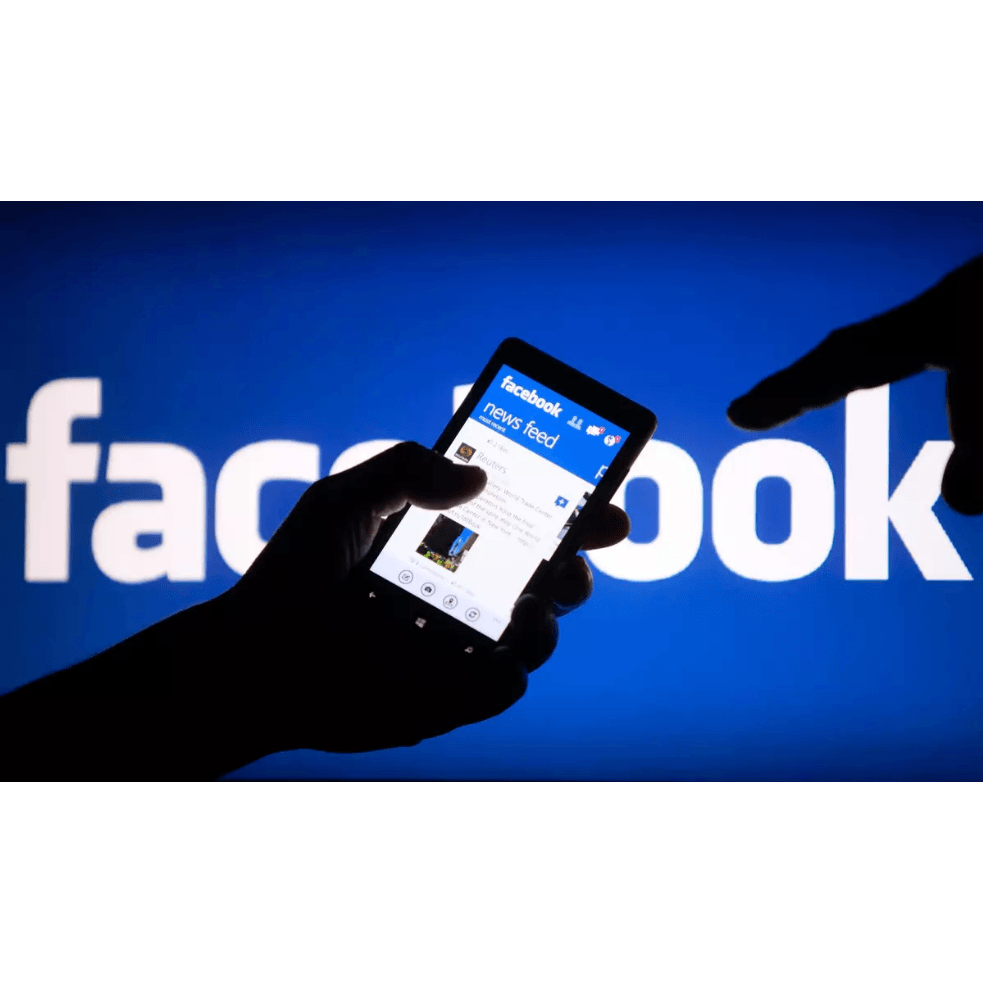How to Avoid Paper Jams
Is your printer jamming? If so, it might not be the printer… it could be your paper! While this article doesn’t tell you how to un-jam your printer, it does tell you how you may avoid paper jams in the future.
When paper is stored unprotected, it absorbs moisture from the air. Then it doesn’t feed in the printer as well, causing jams, mis-feeds, and other errors when printing. Helen Keily, chief chemist at a past US producer of paper, says that most paper jams are caused when paper is curled or buckled due to high moisture content.
The solution is two-fold.
Protect the paper. According to Xerox , you should keep your paper reams sealed in the original packaging until you are ready to use them. Re-seal opened reams with tape to keep the moisture out. It may even be necessary to replace unused paper in a printer that has been there for a long time, where it easily absorbs the moisture in the air.
Manage the humidity. Whenever possible, store paper in a climate-controlled space, since air conditioning removes moisture from the air, and in the winter, heating serves to lower the relative humidity level of indoor air. Avoid locating printers in unheated or non-air-conditioned rooms.