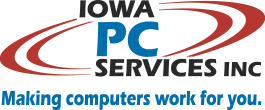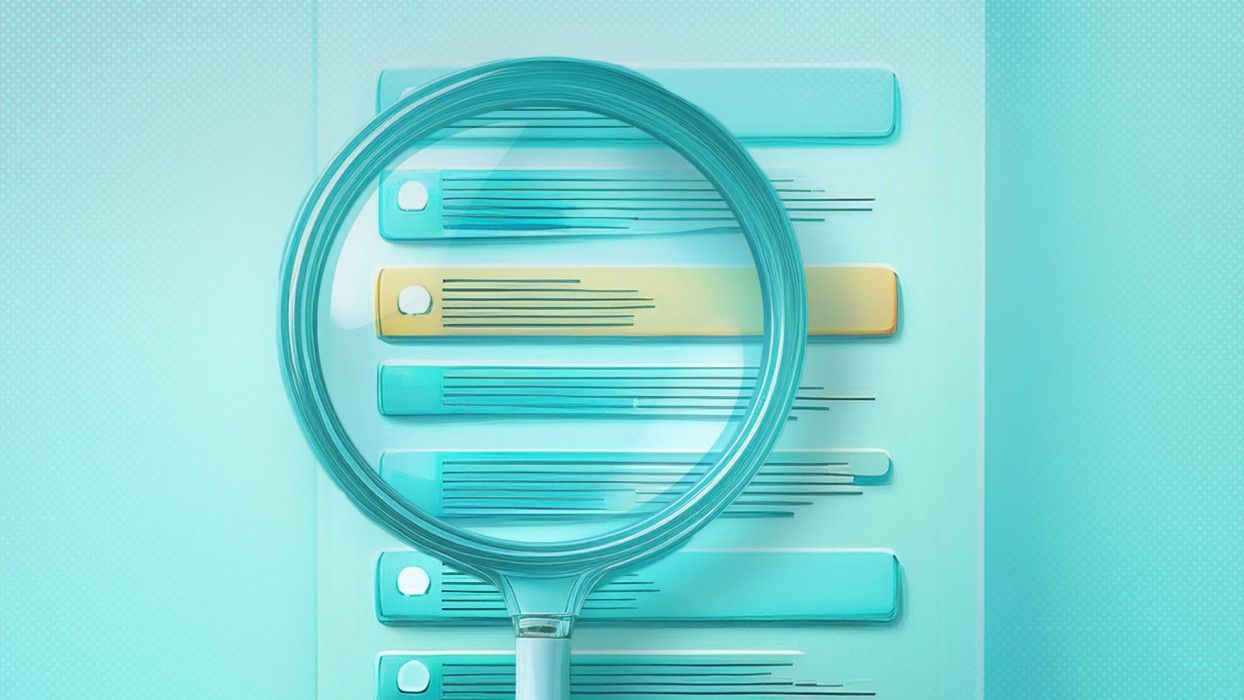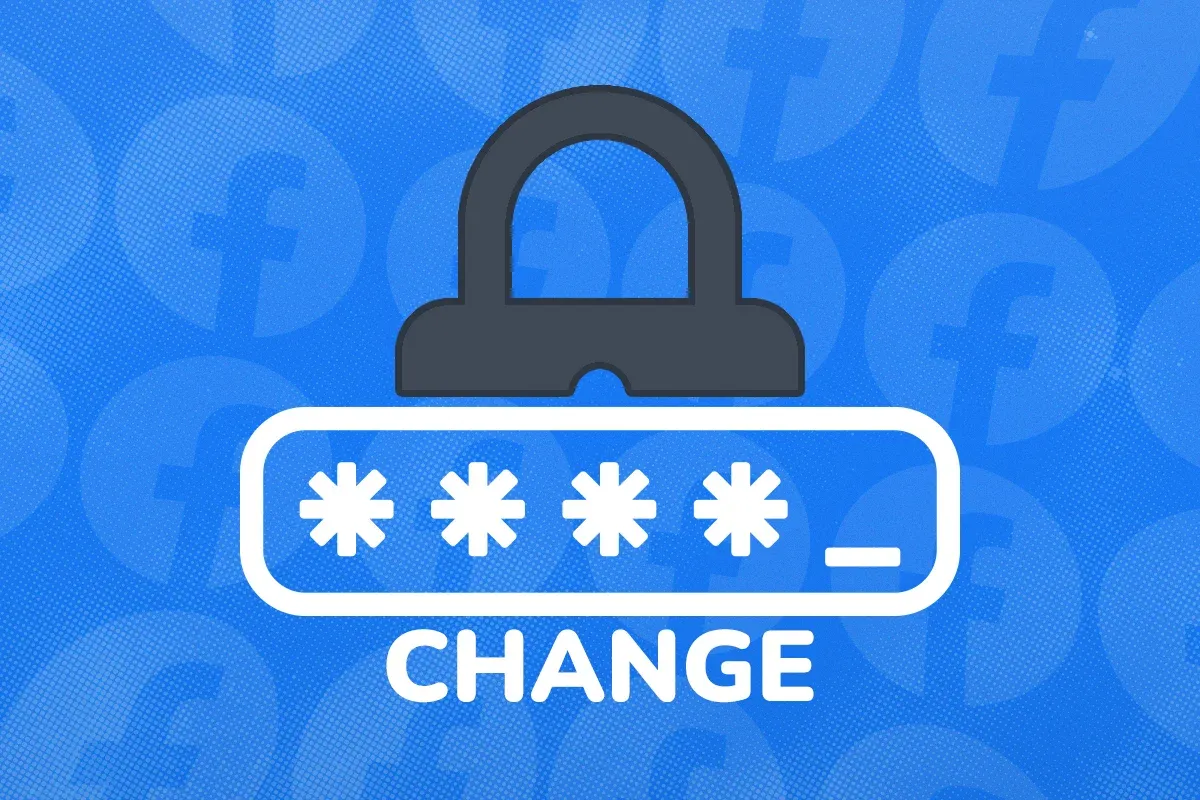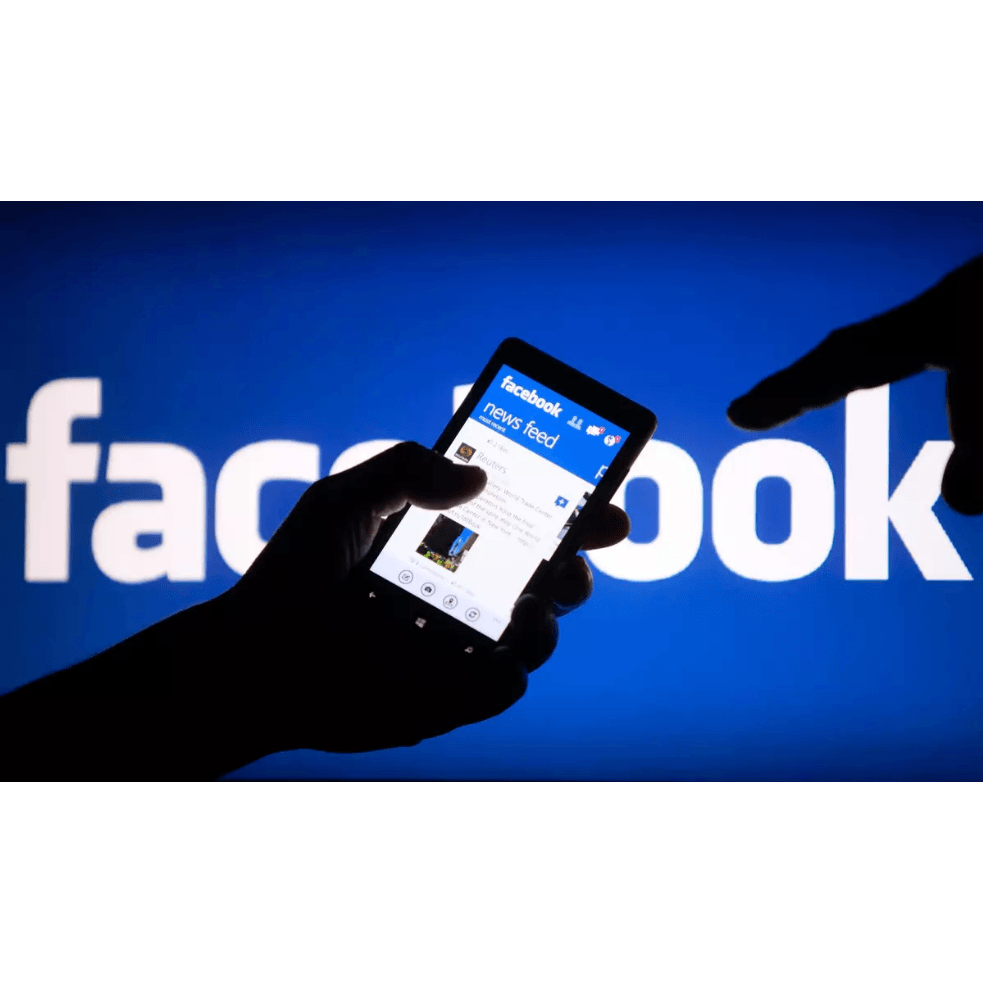Practical Ways to be Safe Online
Dan Bailey, president • July 26, 2017
- Do your updates often and regularly.
- Don’t download something you didn’t go looking for to begin with.
- Don’t believe pop-up warnings that tell you what’s wrong with your PC.
- Don’t let anyone remote into your computer if you didn’t go looking for them.
- Don’t ever call a phone number you are instructed to call. 100% scam!
- Don’t open attachments in email unless you expected it.
- Don’t click links in email unless you’re 1000% sure it’s okay. 1000 percent!
- Make it a habit to read every dialog box that pops up. Don’t just click through them.
- Use a password manager. Lastpass is probably the best.
- Secure your network. Consult a professional.
- Use OpenDNS. Again, call a professional.
- Use Google Chrome, not Internet Explorer.
- Install uBlock Origin in Chrome.
- Use a commercial antivirus program (not free) such as ESET Endpoint Antivirus.

It was a great day when Anne Ogle joined Iowa PC Services, Inc. as a scheduler! Since that time her responsibilities have grown and she now serves as Administrative Assistant. Anne is still the pleasant, helpful voice our customers look forward to hearing when they call. Most recently, Anne has been doing the social media posts for IPCS - perhaps you have seen them? Her organizational skills and good communication are a huge part of our serving you and we simply don't know what we would do with her! Please join us in congratulating Anne on 8 great years with IPCS!